2 December 2010 | Computers |
 Let’s say you’ve got Windows 7, and you install a second hard drive. Perhaps you have an SSD as your primary drive, and you want to store your GB’s of MP3s, videos, and documents on your second data drive.
Let’s say you’ve got Windows 7, and you install a second hard drive. Perhaps you have an SSD as your primary drive, and you want to store your GB’s of MP3s, videos, and documents on your second data drive.
Well, you could just copy the data into a new folder the old fashioned way. Doing this tends to break Windows 7’s “libraries” feature, and suddenly you have to tell Windows where to find all your files. That’s kind of annoying.
Fortunately, there is a built-in feature for moving your My Documents, My Music, My Videos, My Pictures, and even your Downloads folder automagically – and Windows will still keep track of everything for you!
(more…)
21 September 2010 | Computers |
 Let’s say you’re running Windows 7 on a computer connected to a local network. There is a shared printer running on a different machine on the network. The drivers for the printer are installed on the remote machine, and the printer is shared.
Let’s say you’re running Windows 7 on a computer connected to a local network. There is a shared printer running on a different machine on the network. The drivers for the printer are installed on the remote machine, and the printer is shared.
You think that you’ll just sit down at your puter, use the Add Printer feature, connect to the remote printer, the driver will be copied over to your machine automagically, and you’ll be off and running. But then you see this:
Windows cannot connect to the printer. Operation could not be completed (error 0x0000007e).
There is a common solution you can find on the web involving creating a new local port and inserting the network path to the remote printer, but you may find that doesn’t work either!
The solution to your problem is very simple, and is even available as a Hotfix from Microsoft. You don’t really even need the hotfix, though. Here’s how you “fix the glitch”.
(more…)
14 May 2010 | Computers |
 What happens when you discover your copy of Windows is invalid? You probably will get a Windows Genuine Advantage (WGA) notification informing you that you’re illegal, and you need to purchase a legal license.
What happens when you discover your copy of Windows is invalid? You probably will get a Windows Genuine Advantage (WGA) notification informing you that you’re illegal, and you need to purchase a legal license.
This can happen for a number of reasons, and not simply piracy. Perhaps you bought a computer second-hand and were told your Windows install was valid, only to find out later that it wasn’t. That’s a pretty common scenario, and a darn annoying one. If you search the net and Microsoft’s web site for a way to activate your copy with a legal key you purchased, you may find yourself in a bit of a mess.
You see, it isn’t terribly obvious that you CAN in fact simply activate Windows XP, Vista, and Windows 7 with a new legal key – and without reinstalling anything at all. Finding the information on how to do this is rather difficult, and I’m not sure why.
Not to worry though – it’s a piece of cake!
(more…)
15 April 2010 | Computers |
 Printing with 64-bit Windows can be a lot of fun if you don’t have a 64-bit driver.
Printing with 64-bit Windows can be a lot of fun if you don’t have a 64-bit driver.
As I mentioned in Windows x64: How to Print to Any Printer Even Without a 64-bit Driver, there are ways to make your printer talk, even if they are a bit involved.
There is one other trick in particular that you might want to try first, though: use a similar 64-bit driver from the same manufacturer and fool Windows into thinking that everything is working fine!
Before you read any further, do visit the manufacturer’s web site again and check for the availability of a 64-bit driver for your specific printer model. It turns out that Canon, for example, released a boatload of 64-bit drivers a few weeks ago. So, if you have, say, a Canon LBP5100 color laser printer, there is now a 64-bit driver available! WOOHOO! Took long enough, though…
For the rest of you, read on!
(more…)
17 March 2010 | Computers |
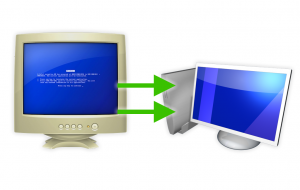 If you’re one of those people who likes to build and upgrade your own computers, or if you have just decided to make your first attempt at upgrading an older system, there is one thing you may be wondering: Do I have to reinstall my OS?
If you’re one of those people who likes to build and upgrade your own computers, or if you have just decided to make your first attempt at upgrading an older system, there is one thing you may be wondering: Do I have to reinstall my OS?
Unfortunately, most people I talk to say one of two things:
- “I just always reinstall the OS.”
- “I upgraded once and I didn’t have to do anything to the OS, so that’s what I’m going to try this time.”
Well, Option #1 will certainly work all the time, no matter what. As for Option #2, whether or not the OS will boot depends on the hard disk controller driver. So, just because #2 worked for one upgrade doesn’t mean it will work for another.
Fortunately, whether you use Windows or Linux, there is a very easy way to prepare for a motherboard upgrade.
(more…)
30 December 2009 | Computers |
 Everyone has run into this problem at least once: you are running a program, and you minimize it to the task bar. Later, you try to restore the window by clicking the program on the task bar, and nothing happens.
Everyone has run into this problem at least once: you are running a program, and you minimize it to the task bar. Later, you try to restore the window by clicking the program on the task bar, and nothing happens.
You’re program is running, but its window has somehow moved outside the desktop area. Firefox – bless its flaming little heart – just loves to do this to me.
Since it was such an annoying problem, I managed to figure out a couple of ways to restore the “hidden” window…
(more…)
15 November 2009 | Computers |
One of the most handy features in Windows is the ability to right-click on a file, and select an option to edit that file in a particular program, like so:
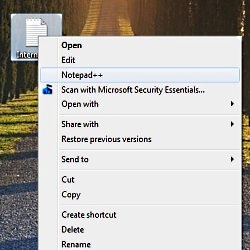
The big problem is that sometimes, your favorite program doesn’t come with a right-click context menu option. Or, maybe it does come with such an option, but it doesn’t work for some reason.
Whatever the case, you can very quickly and easily add whatever program you want to the right-click menu in about 30 seconds.
(more…)
6 November 2009 | Computers |
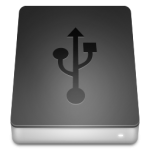 Let’s say you have just purchased an external harddrive case, and stuck a spare harddrive in to make your own external backup drive. Or, maybe you have an existing external drive or USB stick that you wiped clean.
Let’s say you have just purchased an external harddrive case, and stuck a spare harddrive in to make your own external backup drive. Or, maybe you have an existing external drive or USB stick that you wiped clean.
In both cases, you may find that your drive no longer triggers the AutoPlay feature in Windows. In fact, it may not even automatically show up in Explorer at all!
What to do?
It’s surprisingly easy to fix such problems by creating a new autorun.inf file on the external storage device.
(more…)
25 September 2009 | Computers, Networking |
 There are many things to love about Windows 7. It truly is “Vista done right”, sad as that may be. But it ain’t perfect.
There are many things to love about Windows 7. It truly is “Vista done right”, sad as that may be. But it ain’t perfect.
One of the most common problems, as I recently discovered, is that you tell Win 7 to share only your Public directories, but it doesn’t quite listen. Due to some apparent bug that is at least present in the Release Candidate build of Win 7, sometimes the OS will share your entire Users directory, which includes your Public files/folders. That means ALL your files are shown to the whole world on your LAN – not just the your public folders.
Fortunately, it’s pretty easy to fix this little problem once you know a few little bits of information…
(more…)
12 September 2009 | Computers |
 If you’re like me, when it comes time to upgrade Windows or the hardware inside a computer, you do things the old fashioned way: you manually copy all the user’s desktop, settings, and data onto a backup drive, and then restore it all after the upgrade.
If you’re like me, when it comes time to upgrade Windows or the hardware inside a computer, you do things the old fashioned way: you manually copy all the user’s desktop, settings, and data onto a backup drive, and then restore it all after the upgrade.
Recently I have discovered a much, much easier and faster way to do the same thing. It’s called Windows Easy Transfer, and it’s present in Vista, Windows 7, and you can even install it on an old XP box. Best of all, it comes with Windows.
While it won’t transfer programs themselves from the old machine onto the new, it will save you a lot of time and frustration. Since Microsoft isn’t very big on explaining how it all works, I decided to share my recent experiences to illustrate just how handy it is.
(more…)
 Let’s say you’ve got Windows 7, and you install a second hard drive. Perhaps you have an SSD as your primary drive, and you want to store your GB’s of MP3s, videos, and documents on your second data drive.
Let’s say you’ve got Windows 7, and you install a second hard drive. Perhaps you have an SSD as your primary drive, and you want to store your GB’s of MP3s, videos, and documents on your second data drive.

 What happens when you discover your copy of Windows is invalid? You probably will get a Windows Genuine Advantage (WGA) notification informing you that you’re illegal, and you need to purchase a legal license.
What happens when you discover your copy of Windows is invalid? You probably will get a Windows Genuine Advantage (WGA) notification informing you that you’re illegal, and you need to purchase a legal license.
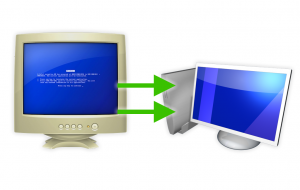

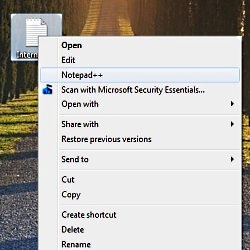
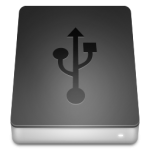 Let’s say you have just purchased an external harddrive case, and stuck a spare harddrive in to make your own external backup drive. Or, maybe you have an existing external drive or USB stick that you wiped clean.
Let’s say you have just purchased an external harddrive case, and stuck a spare harddrive in to make your own external backup drive. Or, maybe you have an existing external drive or USB stick that you wiped clean. There are many things to love about Windows 7. It truly is “Vista done right”, sad as that may be. But it ain’t perfect.
There are many things to love about Windows 7. It truly is “Vista done right”, sad as that may be. But it ain’t perfect. If you’re like me, when it comes time to upgrade Windows or the hardware inside a computer, you do things the old fashioned way: you manually copy all the user’s desktop, settings, and data onto a backup drive, and then restore it all after the upgrade.
If you’re like me, when it comes time to upgrade Windows or the hardware inside a computer, you do things the old fashioned way: you manually copy all the user’s desktop, settings, and data onto a backup drive, and then restore it all after the upgrade.
Recent Comments