Does Windows Backup ever work?! Well, yes. Sort of… Sometimes…
There are many factors to consider, though, such as the phase of the moon, whether or not the groundhog saw his shadow, sunspot activity, and the extent of the “twerking” performed by the latest raunchy pop star at last night’s performance.
Which reminds me: I’m officially changing my legal name to Lord Gaga Googoo Poopoo. It’ll be a real bother though, because LordGagaGoogooPoopoosTech.info is kind of a long address to remember… SIGH.
But, I digress.
Once again, if you are having problems with your Windows Backup failing, check out my two earlier articles on the subject:
- Fix It: Windows Backup Failed Trying to Read from Shadow Copy
- Windows Backup Failed, Part 2: The system cannot find the file specified
So, you did all that, but it’s still failing on you… And this time, the message is something about being unable to read the file “global-messages-db.sqlite”.
This one’s the easiest fix of them all!
Alrighty, the first thing to do is to find your Thunderbird profile, since the file “global-messages-db.sqlite” is the Tbird indexing file used for searching all of your 1 quadrillion e-mails.
Usually, your profile can be found quickly by doing something like:
- Close Thunderbird
- Click the Start button
- Type: %APPDATA%
- Click the folder “Roaming“
- Scroll down and open the folder “Thunderbird“
- Open the folder “Profiles“
- Open the folder that should be something like: “fjs7eidd.default” (the letters at the beginning will be different)
- If you have more than 1 profile folder, go back up to the Thunderbird folder, and open the file “profiles.ini” with a right-click. That will show you the path to the profile you are actually using in the case that you have multiple profiles for some reason.
- Once you’re in your current (and usually only) profile directory, delete the file “global-messages-db.sqlite“
Now you can run Thunderbird again, and it will regenerate your message index for searching.
If you’re having trouble finding your profile folder, check out Mozilla’s Thunderbird Profile help page.
The next time Windows Backup runs, it won’t complain any more.
Apparently, this happens because the global-messages-db.sqlite file becomes corrupted somehow, and therefore unreadable by Windows Backup. Once you delete it, Tbird creates a fresh one and you’re good to go.
Note that while Thunderbird is reindexing all of your saved e-mails, searching might be a bit slower than usual. Also, as it turns out, it’s often a good idea to do this delete trick anyway every once in awhile, because the file gets a bit bloated if you’re deleting lots of e-mails.
That’s it!
You can now go and impress all of your friends with your new mad techie twerking skillz.

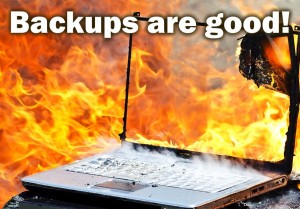



Recent Comments