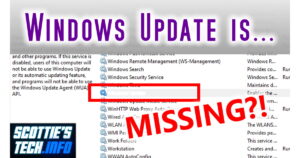 So you’ve tried to fix Windows Update, but it just won’t work.
So you’ve tried to fix Windows Update, but it just won’t work.
Even my earlier solution didn’t work…
Never fear! There is a way to essentially ‘reinstall’ Windows Update that will fix it good.
But first, there’s one other step you should take to make sure this never happens again…
Remember that scene from Predator (affiliate link) where Jesse Ventura levels the jungle with a Gatling gun? Well, that’s how you’re gonna fix Windows Update!
YouTube:
Bitchute:
Rumble:
Goodies from the vid:
- Malwarebytes cybersecurity
- Command prompt goodness:
- dism /Online /Cleanup-Image /RestoreHealth
- sfc /scannow
- Registry entry to delete:
- HKEY_LOCAL_MACHINE\SYSTEM\CurrentControlSet\Services\wuauserv
- Download registry import file: WindowsUpdateFix.reg
- My video Windows won’t update? Fix it fast!
- My article How to fix Windows Update errors, including in Windows 10
- My video: Windows Updates broke your PC? NO PROBLEM!
That’s all, folks! Tune in next week for exciting techie mojinations…


I’m trying to download the WindowsUpdateFix.reg and when I click on it it’s giving me no way to download. just this and I have no clue what to do with this.
Windows Registry Editor Version 5.00
[HKEY_LOCAL_MACHINE\SYSTEM\CurrentControlSet\Services\wuauserv]
“DependOnService”=hex(7):72,00,70,00,63,00,73,00,73,00,00,00,00,00
“Description”=”@%systemroot%\\system32\\wuaueng.dll,-106”
[…]
Right click the link and choose Save As… or Save links as… to download the file.
Or if it’s already showing in a browser tab, go to the browser’s File menu and pick Save page as…
Ok, gotcha. Thanks