 In May 2018, I posted this article: Speed up your browsing with CloudFlare’s public DNS
In May 2018, I posted this article: Speed up your browsing with CloudFlare’s public DNS
In that post, I recommended CloudFlare’s DNS, 1.1.1.1. At the time, it was quite fast, and worked perfectly.
Fast forward to today, and I’m afraid that’s no longer the case.
If you switched to CloudFlare’s DNS and you’ve noticed that things like paying via PayPal have become almost useless, read on!
A Refresher on DNS
First of all, as I mentioned in the above article:
DNS stands for Domain Name System.
DNS servers allow your puter or other gizmo to resolve a domain name to an IP address. The IP address is literally the address of the server on the internet – much like a street address.
DNS is an integral part of surfing the net. Without DNS, you couldn’t just type scottiestech.info into your browser; you’d have to type 82.221.128.199.
So yeah, DNS is pretty handy!
What’s the big deal?
Well… For several months, CF’s DNS was working very well. Then, beginning around October of 2018, I began to see some pretty annoying internet problems:
- Logging in to PayPal and checking my account was often slow
- Paying for anything with PayPal would often time out and give weird errors
- Sometimes just normal browser would result in my browser giving me a “Network protocol error”
- Shopping for anything on AliExpress became VEEEERY slow and painful
- Any web site that uses Akamai’s Content Delivery Network (CDN) was also slow about 50% of the time
Now, if you recognized the name Akamai, you will realize that darn near all of the internet uses Akamai to speed up their sites. From video streaming to commerce sites to news sites both small and large, Akamai is everywhere.
The Problem
After spending literally months trying everything under the sun, I went back to Square One and did some very thorough and tedious tests.
What I discovered is that if I stop using 1.1.1.1 and 1.0.0.1 (CloudFlare’s DNS servers), suddenly all my surfing problems vanished!
So, then I ran some more tests.
It appears that CloudFlare’s DNS servers are often either crapping out entirely, or returning strange results.
For example, with my ISP’s DNS, files from PayPal downloaded during an attempted payment appear to be coming from a server in France. This makes sense, since I’m France.
In contrast, CloudFlare’s DNS will tell me I’m connecting to PayPal’s edge servers in another country, like Germany or even the USA!! That totally defeats the purpose of a CDN, which is to have content loading from a closer, local server to keep things fast.
But wait, there’s more…
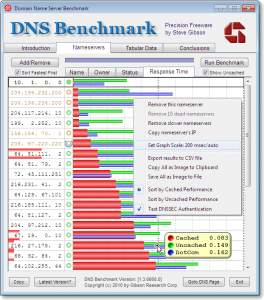 Well, then I got REALLY curious, so I download Steve Gibson’s handy tool DNS Benchmark.
Well, then I got REALLY curious, so I download Steve Gibson’s handy tool DNS Benchmark.
You simply download and run the file, and run a benchmark. Naturally, I ran it multiple times at different times during the day (and on different days).
The results were pretty shocking.
It turns out that my ISP’s DNS servers are the fastest for cached queries (faster than CloudFlare even). For uncached queries, my ISP’s DNS servers are 20% slower than CloudFlare’s DNS and 12% slower than Google’s DNS (8.8.8.8).
Now, that may seem like a huge difference, but we’re talking about 84ms vs 69ms. Either way, that’s a TINY amount of time. What’s more, what good are those faster times if PayPal and another 3rd of the internet don’t work half of the time?
In any case, 69ms for CloudFlare is nowhere near the claimed 11ms times displayed on DNSperf.com!!
Not very good!
What to do, what to do
Well, I switched back to using my ISP’s DNS. You can do the same if you’re also experiencing net problems by doing the following:
- Click on the Start menu, and then click the Settings icon (gear)
- Click on Network & Internet
- Click on Change adapter options
- Right-click on the WiFi or Ethernet network you are connected to, then click Properties.
- Select Internet Protocol Version 4 (or Version 6 if desired).
- Click the Properties button
- Select the radio button Obtain DNS server address automatically
- Click OK
- Click Close
- For good measure, right-click your Ethernet/WiFi adapter and choose Disable
- Right-click your adapter again and choose Enable
Congratulations! You’re now using your old DNS, and your PayPal / Akamai / AliExpress problems should be gonzerooni.
Final Notes
Just a few final words… If you want, you could use Google’s DNS servers instead:
- 8.8.8.8
- 8.8.4.4
Those seem to work just fine, as usual. For now, I’ve decided to stick with my ISP’s DNS since the actual, practical results I obtained using DNS Benchmark seem to indicate that neither Google nor CloudFlare’s DNS are actually as fast they claim – at least for me, from where I live.
I should also add that yes, I saw a speed boost when I first started using CloudFlare’s DNS last year, but those gains seem to have vanished – especially if I can’t ever use PayPal!
So, I’m curious: Is anybody else out there having problems with CloudFlare DNS, or am I just lucky??


Hey Scottie,
Cloudflare’s DNS seems to work fine for me here in Australia, although DNS Benchmark reports uncached query responses at anywhere from 26ms to 371ms (average 130ms). I haven’t noticed any dropouts or slowness that I would attribute to the DNS.
I normally use NordVPN to scramble my browsing metadata on the client ISP side, however it looks like having the VPN on makes no difference to the DB results, so that’s good news. I also moved my website domain delegation over from Amazon Route 53 to Cloudflare late last year, and administration has been straightforward and user-friendly, with DNS record changes effected quickly.
Cheers,
Ryan
Aha! Good to know.
So, maybe it’s some problem localized around here? I know other people in SW France have had similar issues with CF, so it’s not just me.
I’m wondering how widespread the problem is, or if I’m just super-lucky. Thanks for another data point!
I did look at CF’s reported bug list, and it’s pretty impressive. Then again, they’re fixing them – usually.
Haven’t run any benchmarks but my experience with PayPal was identical to yours right around that time, too. Mega.nz doesn’t seem to like CFDNS either.