 You may recall a post I made a couple of years ago:
You may recall a post I made a couple of years ago:
Another privacy fix, this time for Windows 7, 8, and 10
At some point after that a new update was released – and it’s not clear when since the dates on the Windows update web pages don’t seem to correspond to reality.
This new update is the same thing as the Diagnostics Tracking Service you disabled earlier, only that doesn’t matter because they changed the name and enabled it by default. SIGH…
Now they call it the “Diagnostics and Telemetry service” on their web site, but it’s listed as Connected User Experiences and Telemetry in Services on your puter.
Are you confused yet? I guess that’s the point. How many more times are we going to have to jump through this hoop?
One never knows.
Not to worry, though: it’s once again easy to disable!
In any case, here’s how you disable the Connected User Experiences and Telemetry service in Windows:
- Click Start (windows logo button on taskbar)
- Type: services
- Click the Services program to open it
- Scroll down and find Connected User Experiences and Telemetry service in the list, and double click it
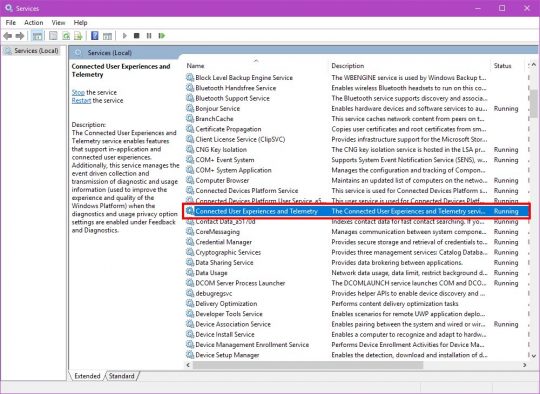
Now you’ll just need to change the Startup type pull-down menu to Disabled, click the Stop button under Service status, and then click OK.
Again.

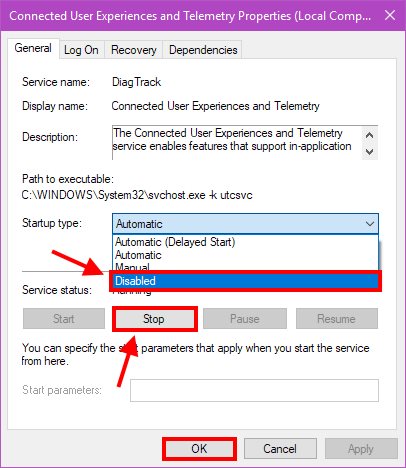

Thanks Scottie
It has to be done again in Win10 version 1709…
Thanks for this reminder, it was helpful.
I just got the Win 10 version 1709, or “Fall Creators Update” and it had this service enabled.
-Brett
May 2018: They did it again with the 17134 version: Telemetry needs to be disabled again, and a few other options have been changed again, at least in my PC