NOTE: If you like PDF thumbnails, DO NOT install Acrobat Reader DC! See note at the end…
Okay, this one is VEEEERY annoying.
You have the 64-bit flavor of Windows 7 or Windows 8. You install Adobe Acrobat Reader.
You expect that on your desktop and in Explorer, you will see a thumbnail preview image of the first page of each PDF document.
Instead, you get nothing. NOSSING!
So, you search Google, and you find a bunch of tricks, fixes, and paid software that doesn’t work.
Well, after trying a million things, here’s what worked for me in both 64-bit Windows 7 and Windows 8…
There are actually 2 issues here to pay attention to:
- Indexing the contents of PDF files so that they are searchable by Windows Search
- Displaying the first-page thumbnail preview on all PDF files
For #1, there is always the classic option of installing the Adobe PDF iFilter 11.0.01 for 64-bit Platforms. In Windows 7 x64, this was necessary in order to be able to search the contents of PDF files. In Windows 8, however, I found that installing it made absolutely no difference for either the indexing or the thumbnail problem.
Instead, the indexing problems seems to have magically resolved itself by upgrading to the recently released Acrobat Reader XI. After installing the latest Acrobat Reader, it seems the contents of all my PDF files are now indexed, and therefore searchable. About time!
As for the thumbnail previews, they still didn’t work after upgrading to Reader XI. I saw this:
It seems that the problem is that Adobe simply doesn’t care about PDF thumbnails on 64-bit machines. Even installing Acrobat X Pro didn’t give me proper PDF thumbnails. I don’t have Acrobat Pro XI, so I can’t tell you anything about that one.
In any case, you will find many solutions to this thumbnail problem, but this is the one that works: Adobe Reader x64 Fixes v3
If that link doesn’t work, try this one: Adobe Reader x64 Fixes v3
You can also check out the web page where I found this PDF thumbnail fix.
This little program is very simple to install: you just run it, and let it do its thing. It actually fixes both Preview Pane viewing of PDFs, and thumbnail generation. It just makes it so that 64-bit Windows can use the 32-bit thumbnail generation included in Acrobat Reader. It’s simple, and it works. Now, I see this:
WOOHOO!
Note that on the web page linked above, this fix is rather old. It was originally designed for Vista x64. I have tried it on Windows 7 x64 and Windows 8 x64, and it works like a charm on both.
Of course, this raises a rather burning question: What the hell is wrong with Adobe that even after all these years, and with all these 64-bit Windows installs out there, they still haven’t fixed the thumbnail problem?!
I guess they are just too busy releasing incremental improvements to their Creative Suite software, and charging an arm and a leg for each “major” new release. SIGH! Oh well…
One final note: While Windows 8 does have a built-in PDF viewer, it is very basic. In addition, Microsoft’s very own built-in PDF viewer apparently is not capable of generating PDF thumbnails. Nice one, M$.
So, install the latest Acrobat Reader XI, install the fix above, and rock and roll!
UPDATE: I just installed Acrobat Reader DC. No new PDFs have thumbnail previews. Then I found this on Adobe’s help site:
We had to remove the thumbnail preview functionality from Acrobat and Reader DC for technical reasons. We know there are users who value it but certain design considerations forced us to make this change.
In short, if you want PDF thumbnail previews, do NOT upgrade to Reader DC, because it removes thumbnails entirely… 🙁


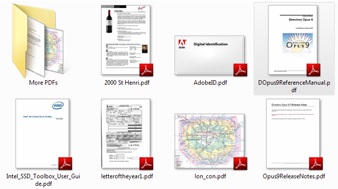

If you’ve already installed DC, then the Adobe forum thread you reference has a work around for the thumbnail issue. It requires installing other (free) PDF software though.
They recommended installing “Foxit Reader,” and setting that as the default program, which then results in thumbnails showing on all PDF files. You can then set Adobe Reader DC as the default again, but the thumbnails remain.
https://forums.adobe.com/thread/1812515
http://www.foxitsoftware.com/downloads/
I really didn’t like Foxit, but it might be worth using it just for the thumbnails. Personally, I didn’t find anything worthwhile in DC to keep it.
Thanks for sharing! And to everyone else.
I’ve tried on my own to try to fix the registry to see thumbnails, which messed it up. (Nothing you all described).
Eventually though I did find a workaround. I’m having trouble remembering exactly how I did this but you can avoid trouble by rewriting the extension of the original file (e.g., change the existing file acrobat.exe to acrobatOriginalexe)
And to do this you need to have a copy of an old version of Acrobat Pro DC as well – perhaps from backup. At any rate, after trying this and that, I tried replacing key files from the old version to the main acrobat DC folder. So sorry, but it’s been a while but if and when you get this right, the thumbnails show up. Again, make sure you rename the original file so that you can get it back.
Sorry if this is obvious, You can see Acrobat update in windows services. The associated file to the update has an armsvc in it. One partial way to avoid Adobe from updating Acrobat is to delete or rename the files with armsvc -with hidden files being visible. Then, if you look, you’ll find it in three places. One in Program Files 86/Common Files\Acrobat, one pf file, and one in a patch folder.
Three programs have been very useful with this, but I’ll only mention one, since I’m pretty sure it’s free – though they apparently really appreciate donations. The program is called “Search Everything”, by VoidTools. Which can immediately find all your files – make sure in this case the files are not hidden during your search. It’s been really useful for me.
Two other programs I’ll describe since they charge but if these aren’t unique I’ll mention them.
The first is a really great uninstall program that performs complete uninstallation – after uninstalling it the standard way, it gets rid of all registry lines etc – it’s really useful. I mention this because you may need to completely uninstall and reinstall Acrobat Reader.
Another program I won’t name is a really great drive mirroring and/or backup program. So one file enables you to completely reinstall an exact duplicate of the C drive. It’s saved my life a number of times. But there may be a number of software programs that accomplish the same.
My ideas may well be inferior to others, but at least now I get thumbnails. Which is a really big deal for me. I have hundreds of thousands of pdfs
OMG! I’m joining the crowd very late, and I don’t know who reads this but Ben’s suggestion is amazing.
No matter what I do, eventually Adobe swoops in no matter how many Acrobat files I delete in Program files (x86), programfiles folder (you have to unhide files), the apps folder and so on. You can run but you can’t hide. So I have to struggle again to fix it, sometimes by re-mirroring my C drive (why it’s essential to have data on a different drive) to get back.
In case I worked hard to create thumbnails for as many of the hundreds of thousands of research studies I could in case Adobe slid it’s ghost hand back into my computers. Like Scottie said, it’s not like they haven’t already charged us a fortune for their various products.
But Ben’s solution – after just installing Fox as a trial download worked immediately – even though I still set Acrobat as the default program for pdfs! So all I need to do is install it – without needing to ever use it. I just have it as a trial use right now, but if it stops working after the trial it is absolutely worth the $ to buy it and never look at the actual program again..
About the references to indexing. I expect that y’all know you can index folders – sometimes mega-folders using Acrobat’s indexing function. But I find reference databases far more useful — I use EndNote, but there are others.
You can import very large folders with thousands of pdfs, and for the most part it recognizes the cite and it imports it as the citation… it also enables you to see the pdf on the adjacent window, edit it and perform a range of boolean searches, including searches within all the pdfs at once. Personally, I index pdfs using both Acrobat and also Endnote. It is very easy to search a TB of pdf files in a short time.
But never mind about that. Ben may be long gone but his great suggestion helped me so much. Images show up immediately.
A – not at all legit – way to make Acrobat X, XI and I’m guessing the reader work superfast is just paste the old DC acrobat.exe onto the programs. Might be a dll file also, fogot. But it also works by itself. I wouldn’t have mentioned it if I weren’t pissed that Adobe almost certainly and intentionally took the thumbnails away.
You sir are my latest hero. WOOHOO! says it all. This has been a bane since I got this machine. Well done.
Adobe… for me… DEAD.
I think… is possible to “extract” Foxit method for thumbs… to extract only this… and to avoid Foxit installation.
Excellent Work….
Hi Dear,
Thanks for your solution to the pdf thumbnail issue. I got fix with 64-bit
It was not his solution, he merely summarized someone else’s solution and pointed you to the script that the guy who figured it out wrote. And though it is helpful it is not a complete solution as it does not help produce thumbnails on shortcuts to PDF files, only to PD?f files themselves.
I’m on Win 7, and with this solution, my PDF files and shortcuts to PDFs have thumbnails…
@Reader
Thank you!!!!
I uninstalled DC and the thumbnail previews work again.
I was just on chat with Adoabe about the DC version (which I don’t like at all). They say “It’s an OS problem”. I read everything you said but I missed the last part. I wish I would have tried it to see if it would have worked for the preview in thumbnails. I have already uninstalled the DC and found an older version. I only hope that they will refund my money for the DC version. 🙁 Very Sad. I love Adobe but that new version looked awful…Thank you for your comments…
I have Windows 8.1 and Acrobat Reader DC and I have this thumbnails problem but strangely some of them show up. I haven’t read your tricks above yet, just wanted to say DC doesn’t solve it.
According to Adobe, thumbnails shouldn’t work at all in DC.
oh yeah i’m x64
Hi Guys, this may be useful. I tracked down which reg keys are used fr different handlers. Simply change the appropriate reg key for Foxit to take over specific handler duties
—————————————————————————–
Thumbnail Handler
HKLM\Software\Classes\.pdf\ShellEx\{E357FCCD-A995-4576-B01F-234630154E96}
—————————————————————————–
{FFBD7029-84D7-4E1E-BE44-B6619BC545ED} = Foxit PDF Thumbnail Handler
{21F5E992-636E-48DC-9C47-5B05DEF82372} = Foxit PDF Info/Extractor
{F9DB5320-233E-11D1-9F84-707F02C10627} = Adobe Image Handler
—————————————————————————–
Shell Extension Thumbnail Handler
HKLM\Software\Classes\.pdf\ShellEx\{BB2E617C-0920-11d1-9A0B-00C04FC2D6C1}
—————————————————————————–
{F9DB5320-233E-11D1-9F84-707F02C10627} = Adobe Image Handler
{21F5E992-636E-48DC-9C47-5B05DEF82372} = Foxit PDF Info/Extractor
—————————————————————————–
Preview Handler
HKLM\Software\Classes\.pdf\ShellEx\{8895b1c6-b41f-4c1c-a562-0d564250836f}
—————————————————————————–
{DC6EFB56-9CFA-464D-8880-44885D7DC193} = Adobe PDF Preview Handler for Vista
{1B96FAD8-1C10-416E-8027-6EFF94045F6F} = Foxit PDF Preview Handler
Oh, that’s handy. Thanks!!
@Scottie
Hi, I have Windows 8.1 in the 64-bit flavor. With your fix now I have PDF thumbnails on my desktop and Explorer. I use Total Commander 8.x too, and only see files icons instead of the thumbnail view. Do anyone of you know how to make pdf thumbnails work properly in Total Commander 8.x? Thanks
@Reader
This procedure works… even in windows 10. You just have to install Foxit Reader then set it as default reader (make sure it’s set as default by opening a PDF file or just looking at the file’s icon), the eBook cover image or thumbnail will show… go back and set Adobe Reader or Acrobat Reader DC (whichever version you’re using) as the default reader and the thumbnail will be stuck. Thanks “Reader”… I’ve been struggling with this thumbnail issue for weeks.
I’m gonna try this, because in Win 10, my PDF thumbnails are only working sometimes. Thanks!
Oh yeah, that works perfectly! 🙂
Thank god for this fix/work-around. I cannot believe adobe is so stupid on this issue. For god’s sake, who the hell makes a program and courts a format and doesn’t make it generate thumbnails. SERIOUSLY?!?! FIX THIS CRAP ADOBE!
THANKYOU!!!
It was amazing to see my PDFs thumbnails displayed inside my windows again thx a lot
Thank God PDF thumbnails are displaying again, have to install Foxit Reader, uninstalled the Acrobat Reader DC.
thank you sir
Thank you very much!
thank you
Hello.
I can confirm that the installation of a PDF reader restores the thumbsnails while leaving Acrobat as default. I used Sumatra PDF – free – that, in particular, in its installation provides the preview. Happy for that. I like to share it.
I am trying to find another reader
I dont want adobe anymore
I used to save based on thumbnails now I am in a mess
Well, I’m never happy with any PDF reader, but Foxit is quite good, and free. Several people have also recommended Sumatra to me, which also reads ePub, MOBI, CHM, XPS, DjVu, CBZ, and CBR files.
Sorry this didn´t work for me.
I have tried install a few times witout any luck it still shows pdf logo.
Im on windows 7 X64 and adobe XI.
Wow !
Let me kiss your hand, because it worked.
Thanx my bro.
Are there any fix for the EPS format as well 🙂
I can now view PDF but not EPS format.
Another common problem. A quick search indicates that you have to use yet another piece of software to get EPS thumbnails, but I didn’t dig very deeply. For example: https://www.youtube.com/watch?v=ci89qGL-v0k
I have Windows 10 with the latest version of Acrobat Reader. And in Preprences>General there is an option to tick on “Enable PDF thumbnail in Explorer.” Which works perfectly and displays correctly all the PDF preview icons.
:O Apparently, Adobe changed their minds. Works for me, too. Thanks!!!
Thanks a million! “Adobe Reader x64 Fixes v3” did the job for me. Awesome!
I’ve spent hours trying to solve this problem on a new machine installed with windows 10 64.
tried everything without results. On your suggestion I uninstalled Acrobat Reader DC and that solved the problem.
I’m very grateful.
Thanks
The fix worked for me: Windows 7 64bit and Adobe Acrobat XI. Thanks.
thanks should go to Leo Davison of pretentiousname.com who put this solution together and gives credit to the others that helped with it.
https://www.pretentiousname.com/adobe_pdf_x64_fix/
I have the same setup – which fix did you use? The foxit reader, or the other one for Adobe Reader?
you have windows 7 or windows 10.
i find that it only works with 32 but version of acrobat dc in windows 10, and acrobat will automatically update to 64 bit unless you block it.
If you have the free Foxit PDF Reader installed, sometimes PDF thumbnails disappear… The solution on their support page doesn’t work because it’s outdated.
The solution every time I’ve tried it is:
1. Completely uninstall Foxit
2. Reboot
3. Reinstall Foxit (with all program options)
Ta-DA! Thumbnails are back.
This can even happen after a simple upgrade of Foxit – not just for clean installs. But in every case, reinstalling it fixed the problem.
So, it seems NOBODY can get PDF thumbnails right… Which makes me think it’s Windows’ fault! 😉
Thanks Scottie – I just tried the Foxit Reader approach and it worked. Now I have thumbnail previews with Acrobat Pro XI again on Win7 x64! I was curious if Leo’s program does the same thing for Acrobat Pro XI, or is it more designed for Adobe Reader? I’m so glad I found this page
Thank you Scotty, the Foxit fix actually worked.