 Let’s face it: in this dawning age of high-definition video, a good old fashioned VHS tape seems rather, well, ancient. Nevertheless, a lot of people have movies on VHS that they can’t get on DVD. And sometimes, there’s even a bit of nostalgia attached to certain video cassettes.
Let’s face it: in this dawning age of high-definition video, a good old fashioned VHS tape seems rather, well, ancient. Nevertheless, a lot of people have movies on VHS that they can’t get on DVD. And sometimes, there’s even a bit of nostalgia attached to certain video cassettes.
It has become more and more difficult to find an inexpensive VCR that doesn’t include a DVD player as well. If you already have a DVD player and you want to save some money (who doesn’t these days!), you may find yourself out of luck.
VCR repair is also a dying occupation. So if you can’t buy a new VCR, and you can’t get your current one repaired, what do you do?
Why, you open up your current VCR and fix ‘er yourself!
Sometimes your VCR will simply be broken beyond repair. After all, most VCRs have been around awhile. But there are a couple of simple steps you can take to most likely restore picture quality, eliminate tape feed problems, and get your particular gizmo working like new again.
The first step is to unplug the VCR. Don’t want to kill yourself in the process of trying to fix it!
[ad name=”banner”]
Next, remove the screws on the back of the case that no doubt hold the cover in place. Remove the cover. You should see a whole lot of complicated-looking innards that might seem a bit confusing. It might help to understand how the tape inside the cassette is loaded into the machine, so click the following image to visit Wikipedia and see how it’s usually done:
Right. So, now that you understand how the tape is loaded into the system, things might be a little more clear. If the problem your VCR is experiencing is that it won’t load a tape at all and it makes crazy whirring noises and spits the tape back out, you might want to (CAREFULLY!) plug in the VCR, insert a tape, and watch the loading mechanism in action to see the source of the loading problem. If you do this, don’t touch anything inside the VCR until you unplug it – unless of course you know something about electronics and understand the shock hazards.
If the inside of the VCR is dirty, clean it out. The easiest way to do this is to get one of those cans of “compressed air” from an office supply store. Give it a good blast until any dust is cleared away. Spray the tape path, the video head, etc.
 The next step involves our old friend rubbing alcohol. Get some rubbing alcohol and a dry, lint-free cloth. Wet the cloth with alcohol, and carefully wipe off all the shiny surfaces first. That would probably include the video drum, erase head, audio head, and all pins/guides/capstans. Next, wipe off any rollers to ensure that there isn’t any residue on them. It is widely known that VCRs enjoy an occasional peanut butter and jelly sandwich – especially in households with young children. Unfortunately, such meals invariably cause indigestion of a most severe nature for all VCRs.
The next step involves our old friend rubbing alcohol. Get some rubbing alcohol and a dry, lint-free cloth. Wet the cloth with alcohol, and carefully wipe off all the shiny surfaces first. That would probably include the video drum, erase head, audio head, and all pins/guides/capstans. Next, wipe off any rollers to ensure that there isn’t any residue on them. It is widely known that VCRs enjoy an occasional peanut butter and jelly sandwich – especially in households with young children. Unfortunately, such meals invariably cause indigestion of a most severe nature for all VCRs.
A little aside: You may have seen “head cleaning tapes” and/or kits. These usually have a special videocassette with a brush inside, and a tube of “cleaning solution” that curiously smells like alcohol. I’ve tried all kinds of these “cleaning systems”, and they never do any good in my experience.
There are also head demagnetizers. It’s not a bad idea to use one of these, but good luck finding one!
In any case, that’s pretty much all there is to it.
This process won’t fix all problems, but it can go a long way in many cases to restoring the quality of your ancient viewing experience. But sometimes, there’s just not much you can do. If you have a dead drive motor, for example, you have two options: use the model number and order a replacement online if you can, or throw in the towel and recycle the old beast.
Don’t give up too easily when searching for VCR parts online. I once replaced a knob on an old stove. My first searches on the net were not terribly successful, but I stuck with it. Whattaya know, eventually I ended up finding exactly what I needed, and at half the price I was expecting based on other sites with similar parts.
A little determination and patience can go a long way – especially when peanut butter is involved!

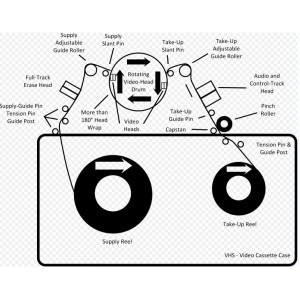

Recent Comments