26 February 2017 | Computers |
 You’ve upgraded to Windows 10. All is well.
You’ve upgraded to Windows 10. All is well.
But then one day, you decide to upgrade your motherboard, processor, and RAM…
With Windows 7, you didn’t have anything to worry about. Most likely, Windows would reactivate after your upgrade, and if it didn’t, an automated phone call to Microsoft was all it took to get back up and running.
But then came Windows 10: You now have a digital entitlement, which then changed to a digital license, which means… ??? Furthermore, until recently your ONLY option was to reinstall everything.
So how the heck do you reactivate Windows 10 after a major hardware upgrade?
(more…)
29 March 2015 | Computers |
 You know the drill.
You know the drill.
Your puter crashes, or you want to reinstall Windows, or you upgrade to a new version and do a clean install…
You can restore your data easily enough from a variety of backup methods, including Windows’ own Backup and Restore feature.
But then comes the fun part: Reinstalling all of your applications, one at a time.
It’s tedious, slow, time-consuming, and generally kind of annoying.
There’s a better way: Ninite.
(more…)
17 March 2010 | Computers |
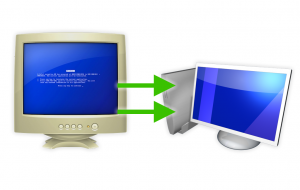 If you’re one of those people who likes to build and upgrade your own computers, or if you have just decided to make your first attempt at upgrading an older system, there is one thing you may be wondering: Do I have to reinstall my OS?
If you’re one of those people who likes to build and upgrade your own computers, or if you have just decided to make your first attempt at upgrading an older system, there is one thing you may be wondering: Do I have to reinstall my OS?
Unfortunately, most people I talk to say one of two things:
- “I just always reinstall the OS.”
- “I upgraded once and I didn’t have to do anything to the OS, so that’s what I’m going to try this time.”
Well, Option #1 will certainly work all the time, no matter what. As for Option #2, whether or not the OS will boot depends on the hard disk controller driver. So, just because #2 worked for one upgrade doesn’t mean it will work for another.
Fortunately, whether you use Windows or Linux, there is a very easy way to prepare for a motherboard upgrade.
(more…)
 You’ve upgraded to Windows 10. All is well.
You’ve upgraded to Windows 10. All is well.

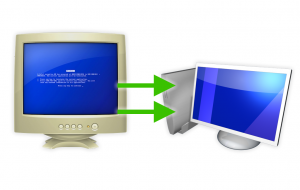

Recent Comments