4 July 2023 | Computers, How to |
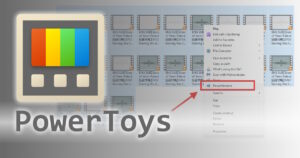 Let’s say you have a folder with a ton of files, but they all have super-long file names.
Let’s say you have a folder with a ton of files, but they all have super-long file names.
For example, a folder with a bunch of video files like this:
ENG SUB【Story of Yanxi Palace 延禧攻略】EP50 Starring Wu Jinyan, Qin Lan, Nie Yuan, Charmaine Sheh.mp4
Wow, that is a CRAZY-long filename. What’s worse, it has Chinese and other weird characters in it. Those might screw up your streaming media player, for example.
Well, okay: How to bulk rename a bunch of files at once?
(more…)
22 November 2013 | Computers |
 Every now and then, you might get some files from a friend or family member.
Every now and then, you might get some files from a friend or family member.
Maybe they e-mail them to you, or maybe you copy them over via a USB stick. In any case, the files are often compressed, like in a ZIP file.
So, you dutifully double-click the file, extract it, et voila! You’ve got the files.
There’s only one problem: the extracted files’ and folders’ names are displayed in green text.
Normally, they are black.
What do green folders mean, and how do you make them go away? Read on…
(more…)
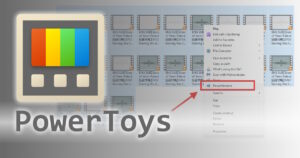 Let’s say you have a folder with a ton of files, but they all have super-long file names.
Let’s say you have a folder with a ton of files, but they all have super-long file names.


Recent Comments