A few years ago, Google announced FLoC, which I talked about here.
In short:
Led by Google, a group of businesses and advertisers is pushing a new standard that would have your browser identifying your particular group of interests by a unique ID number.
This number will be sent to all sites you visit. VOILA! No more 3rd party cookies, and supposedly more privacy!
Fast forward three years, and Mozilla is jumping on the bandwagon with their own such technology.
So, how do you turn it off?
If you want to understand more about how this cookie-less tech works to track you, watch my video FLoC and the future of Internet Privacy:
Now that that’s over with, Mozilla has added something they’re calling Privacy Preserving Attribution (PPA).
It’s pretty much the same thing as Google’s FLoC / FLEDGE / whatever name they’ve changed it to now. They change the name once a week in the hopes that we’ll forget all about it…
Fortunately, it’s easy to turn off!
In Firefox, go into Settings and click Privacy & Security:
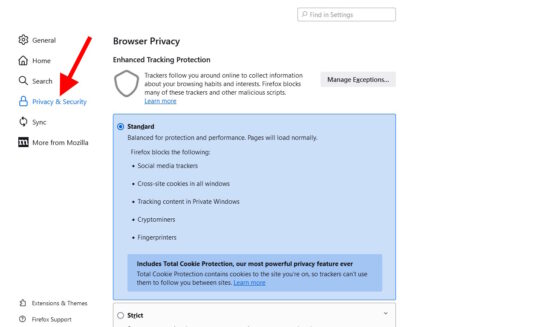
Scroll down, and then UNcheck the box Allow websites to perform privacy-preserving ad measurement.
By the way, Google continually delays the release of their related tech, over and over… They keep telling us that they’ll be killing off 3rd-party cookies, but it never quite happens.
Perhaps because everyone knows that it’s worse than cookies? Ya think?!


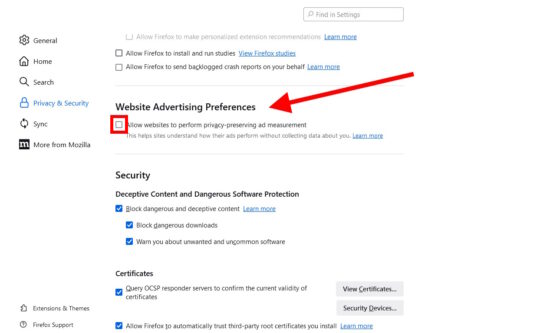

Always something with these busy-bodies! Thank you, Scottie!