 If you’re a Twitter user [ducks under the table], you’ve no doubt been seriously annoyed by those constantly auto-playing video posts.
If you’re a Twitter user [ducks under the table], you’ve no doubt been seriously annoyed by those constantly auto-playing video posts.
What’s even crazier than the fact that the vids autoplay is that if you refresh the current page on Twitter, the same vids autoplay again, and again, and again.
Wow, that’s annoying.
If you’re thinking, “Please god, make it stop…” then read on!
I thought browsers blocked autoplay?!
Yeah, me too. Actually, they do block autoplaying videos. The problem is that some web sites decided to circumvent the built-in protections in modern web browsers.
Ya know how some sites still show you those annoying notifications popups? Yup, those are “illegal” and blocked by browsers, too. Usually what happens is that the browser requires a user action before allowing JavaScript code to do things like prompt for notifications or play a video.
So what do Evil Programmers do?
Well, they just wait for you to typical things, like move the scroll wheel on your mouse. That’s a user input which is registered in JS, and BOOM! The programmers make annoying things happen – like not auto-played videos play anyway! Nice…
So: How to prevent video autoplay on Twitter / X
In any case, it’s a ridiculously hidden setting (speaking of being Evil), but here’s how you turn off autoplay on Twitter.
First, click the More link:

Next, click Settings and privacy:
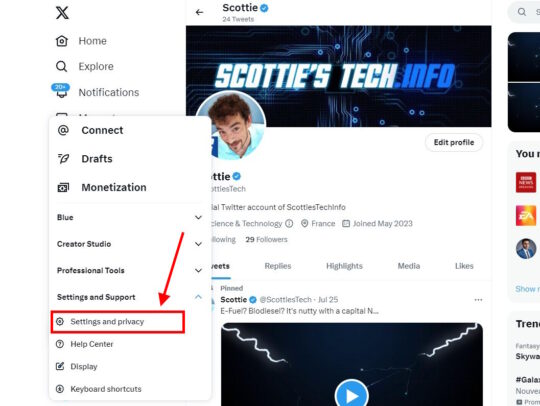
In the next menu, click Accessibility, display, and languages (???):
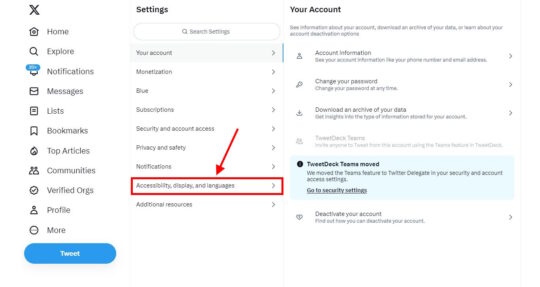
Now we’re getting somewhere! Click Data usage:
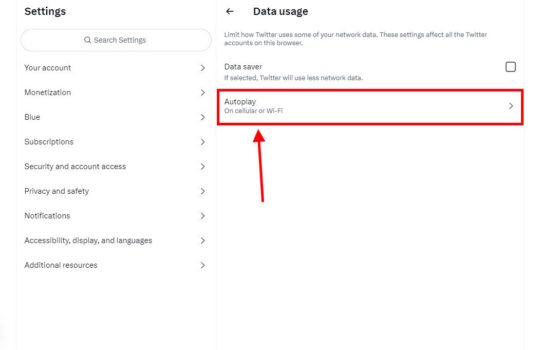
Note that Autoplay is set to On cellular or Wi-Fi (because nobody except me uses Ethernet these days). Change it to Never:
You just turned off autoplaying videos on Twitter / X.com.
As to whether or not “X” will become the WeChat of the West, I guess we’ll find out soon enough. In the meantime, enjoy peace and quiet on Twixxter!!

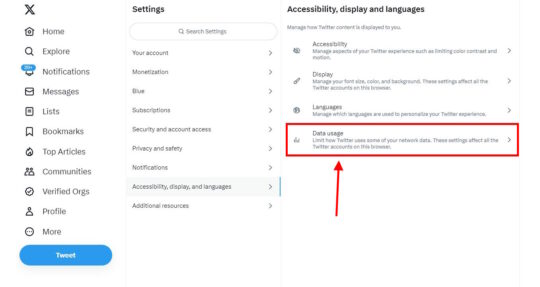
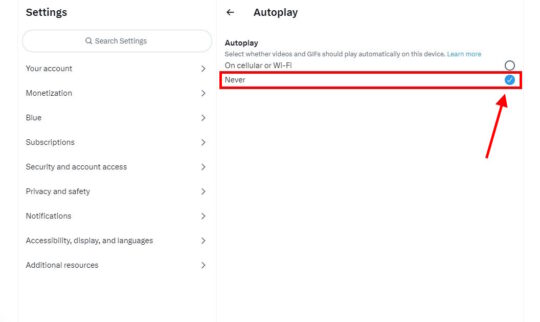

Recent Comments