One day, you go to run some application. Instead of loading like normal, you get this weird error stating that code execution cannot proceed because VCRUNTIME140_1.dll was not found.
The error message may have a slightly different name, but VCRUNTIME gives us a clue as to how to fix it – and fast!
Let’s take a peek…
DO NOT do this
What you do NOT want to do is download this DLL file from just any old web site.
There are quite a few posts out there advising people to download the DLL from their site, and copy it into the Windows System32 directory.
Don’t do that.
Unless the file comes from a site you trust, you may be in for more trouble than you think with such an easy fix.
The right way to fix it
Easy! Download and install the Microsoft Visual C++ Redistributable.
From the above page, most people will want to download the x64 installer.
Not to worry: if you pick the wrong one, it won’t install anyway.
After downloading the installer, double-click to run it. Allow it admin permissions, and you’ll see this:
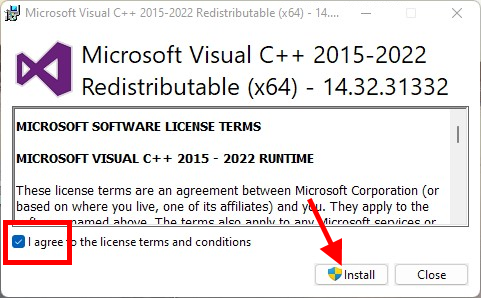
Just check the license terms checkbox, and click the Install button.
When it’s done, try running your application again.
Ta-DA!!!
Now, what the heck did I just do?!
Simple. Many applications out there require Microsoft Visual C++ runtimes to be installed on your puter.
Now, normally, installing an app like the Firefox web browser will include these runtimes for you.
Sometimes the runtime is corrupted, but more frequently what happens is that UNinstalling one application (that installed the runtimes) removes those same files – regardless of whether or not other apps still need them! Oops.
So, you could reinstall the problem app, but it’s much quicker and easier to just grab the above Visual C++ Redistributable installer, run it, and you’re done.
Wasn’t that easy?

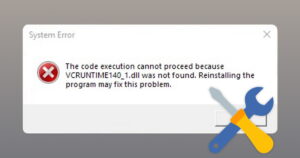

I like the way you write and explain things!!
Interesting column. The warning was a nice service.
Not seeing this issue yet but decided to see what is listed for my computer by looking into System Features:
I found nine of them listed: 4 from 2008, 2 from 2010, one from 2013, and two from 2015.
I wonder if I really need all of them and why there are no later ones?
You may not need all of them, but one time I decided I uninstall 2 of the older ones. Bad idea! Some of my programs stopped working. So, now I don’t touch them.
Yup, been there done that too. The answer was just what I expected. Thank you.