 Our friends over at Mozilla have done it again!
Our friends over at Mozilla have done it again!
It seems that with Firefox 61, it’s now impossible to delete an individual cookie for a specific web site.
Oh sure, you can clear all cookies, and you can clear all cookies for a certain site…
But if you want to just remove 1 of many cookies for, say, Amazon.com, good luck with that.
SIGH…
The way it used to be
Back in June of this year, I wrote: How to delete a specific cookie in Firefox
In that post, I talked about how the option to remove a specific cookie was removed from the Options tab in Firefox.
BUT, you could still use the “Info” button in the address bar and, after many clicks, you could still delete 1 cookie. You can check out that article, or just see below how things used to work:
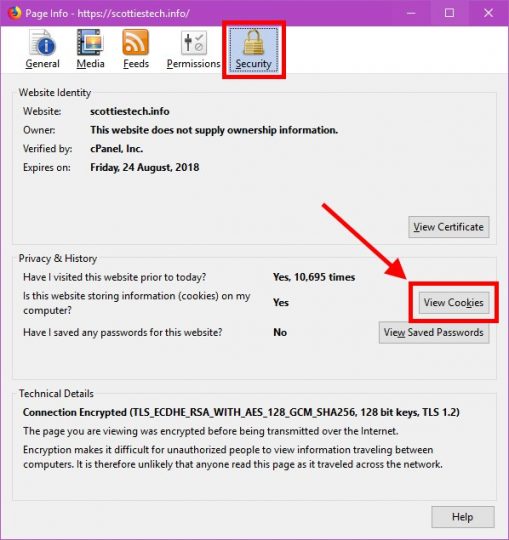
In the image above, View Cookies used to give you a popup window that let you delete a single cookie. Now, we get this:
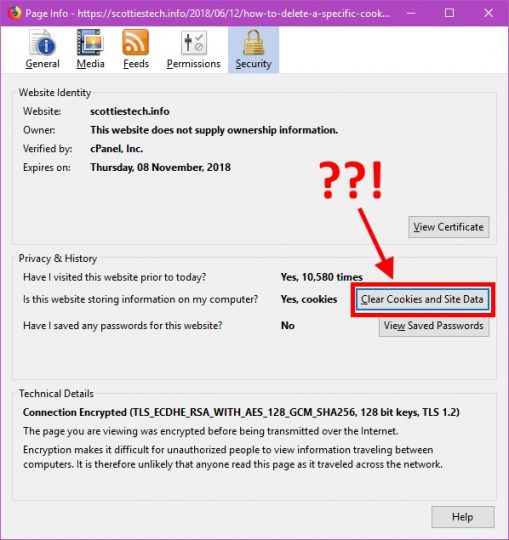
Now, we have Clear Cookies and Site Data, which only lets you clear all cookies, or all site data.
D’OH!
Save me, Jeebus
Not to worry! There’s a very handy add-on available for the latest versions of Firefox that does exactly what we want – and more.
Just go here and grab it: Cookie Quick Manager
Once installed, you’ll have a little cookie in the top right corner of your Firefox window. Click it like so:
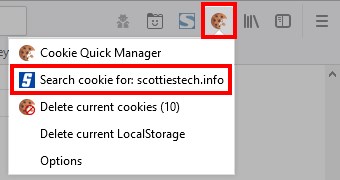
In this case, I’m picking the second option to show me all cookies for my current web site, which is the one you’re reading right now.
That will bring up the following window:
It’s as easy as 1, 2, 3!
If you click the wrench icon at the top right of the window, there are some fun little options, including the ability to Delete all cookies on restart.
Other features of Cookie Quick Manager include:
- “Edit” a cookie by creating a duplicate of an existing cookie
- Export/save a cookie
- Import a saved cookie
- Export all cookies for a domain
- Lock cookies to prevent accidental deletion
Well, it’s pretty sad that we have to resort to an add-on to delete a simple cookie, but there you have it.
And if you’re wondering when you might need to actually do this, see: Add to Cart doesn’t work on Amazon… Help!
That’s all, folks!

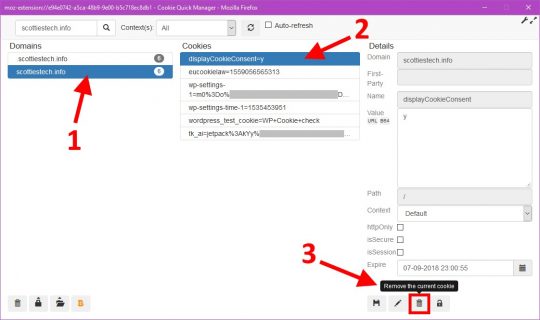

Trackbacks/Pingbacks