 Those of you who use Windows are probably aware of Malwarebytes, which happens to be my favorite anti-malware protection app.
Those of you who use Windows are probably aware of Malwarebytes, which happens to be my favorite anti-malware protection app.
Back in December, I wrote about the improvements in the software in Malwarebytes 3: You might need to manually upgrade.
What you might not have known is that Malwarebytes has been available for Mac for about 2 years now.
The trouble was that it was pretty basic…
Well, it turns out that Malwarebytes for Mac has grown up – a lot!
A little over two years ago, Malwarebytes for Mac was released. At the time, it was fairly basic:

Yeah, that was pretty crap compared to the Windows version! 🙁
Fast forward to about one month ago, and suddenly Malwarebytes for Mac is looking pretty good:
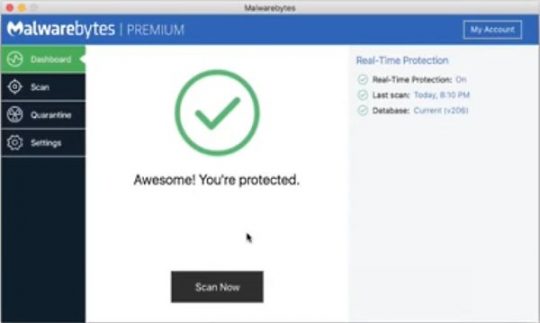
Now we’re talkin’. Check out the video:
Of course, there are fewer options and settings available as compared to the Windows version below:
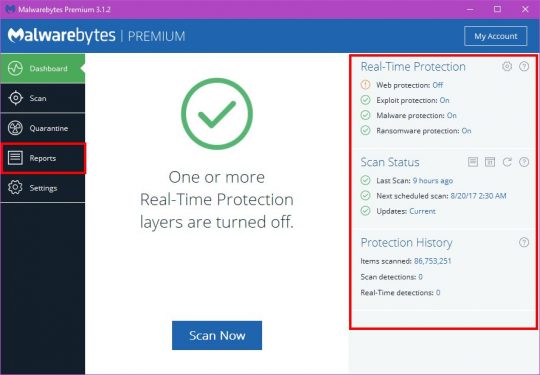
Still, one would expect the Mac version to bit a bit more, um, simple.
Mac users tend to prefer “less clutter”, whereas Windows users generally want all the buttons and switches and options – in my experience, anyway.
As for Malwarebytes for Mac itself, it seems to now be on par with the Windows version in terms of protection and general sassiness.
You can buy Malwarebytes for Mac for either $39 for one year, or $59 for 2 years.
This is a subscription, so no more one-time purchase with free upgrades for life. Still, it’s totally worth it, even if you’re running on Appley gizmos.
With revelations of alphabet soup agencies’ exploits involving holes in macOS as well as news about Mac malware, it should be pretty clear that you need extra protection no matter which OS you use.
 And by the way, if you haven’t heard about malware and Mac exploits, it’s because you’re not looking hard enough. They generally don’t make for big headlines like Windows exploits do, but they are out there!
And by the way, if you haven’t heard about malware and Mac exploits, it’s because you’re not looking hard enough. They generally don’t make for big headlines like Windows exploits do, but they are out there!
So spend a few bucks, and rest easy. Malwarebytes is the best out there, IMO.
You can also grab Malwarebytes for Windows on Amazon (it will upgrade to the latest version automatically).


Great article Scottie! Will have to give Malwarebytes a try.
Install completed! I got used to sweep the hard drive with the free version for months/years because it was the final solution for many, many bugs, but The Premium version does a really good job blocking online malware that I wasn’t aware of. I don’t really wanna try the ransomware protection, you know… but it’s there and it’s cool. Thanks for the tip!
Making sure the ransomware protection is on is the first thing I do on a clean install! 😉