Your puter crashes, or you want to reinstall Windows, or you upgrade to a new version and do a clean install…
You can restore your data easily enough from a variety of backup methods, including Windows’ own Backup and Restore feature.
But then comes the fun part: Reinstalling all of your applications, one at a time.
It’s tedious, slow, time-consuming, and generally kind of annoying.
There’s a better way: Ninite.
This little tool is pretty darn cool!
All you have to do is go to: https://ninite.com
You select the applications you want installed, and then click the big honkin’ Get Installer button.
You will end up with a small program to run, which looks like this:
When you run it, Ninite will automatically download all the applications you selected, automatically DE-select any nasty adware of other “bonus add-ons” that some installers try to fool you into including, and you’re done.
You click, it installs, and while you’re walking the dog, it does all the boring work for you.
Pretty sassy.
You can see the currently available apps below:
But, it gets better:
- The customized-by-you Ninite installer will always pick the latest version of the applications you chose, no matter when you made it
- Run it again, and it will update all the applications you picked to their latest versions
- It picks the correct language for you
- You don’t need to know if you should install the 32-bit or 64-bit version – it chooses this for you, too
Well, surely there must be some catch! After all, it’s free. Well, there is one teensy little catch…
On the Ninite Privacy page, we read the following:
- Some apps are tagged with a Ninite affiliate key. Ninite receives a commission when users upgrade those apps.
- After installing apps, diagnostic information is reported back to Ninite so we can improve reliability.
Ninite appears to be a 2-man operation, funded by venture capital. And on some application installs, they make some bucks.
Well… If any of the above bothers you, there’s always the manual installation route! =P
But apparently, the Ninite Pro version is used by several large institutions. Ninute Pro (paid) lets you manage a bunch of puters’ installs and upgrades from one place. It also prevents all the popup windows reminding your users that an update is available, and so on. It’s all automagical.
It’s a big time saver. Give it a try!


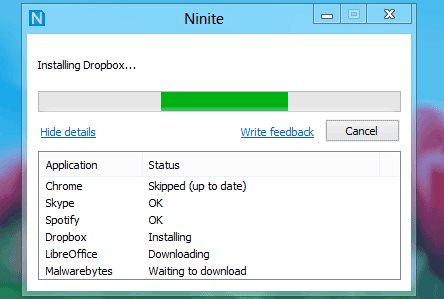


Nice idea, but it’s interesting that NONE of the major apps on my ‘puter are listed. So what good is it?
@CT_Yankee
No, it doesn’t install the “Big Apps” that people use, but then that’s not very practical. For example, I would never install MS Office or CS6 without selecting and deselecting a bunch of options and stuff like that.
But for those of us who use a lot of “little apps”, it’s extremely handy.