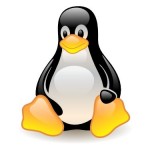 I’m going to assume that you know how to do some basic stuff in Linux. In other words, if you don’t know what a command line is, or how to traverse directories, this might not help you much.
I’m going to assume that you know how to do some basic stuff in Linux. In other words, if you don’t know what a command line is, or how to traverse directories, this might not help you much.
I should also note that my preferred flavor of Linux is Ubuntu. These commands will work on Ubuntu, but I can’t make any guarantees for other distributions. Best to just try them out and see what happens!
Without further ado, here are some of the top linux tips and tricks that I have gathered over the years…
Avoid typing “sudo” in front of every command you want to run as root:
sudo -i
Add a new user account named “Bert”:
adduser Bert
Add group www-data as Bert’s secondary user group:
usermod -a -G www-data Bert
Make Bert’s primary user group www-data:
usermod -g www-data Bert
Delete Bert:
deluser Bert
Delete Bert and his home directory:
deluser --remove-home Bert
Delete Bert and all files owned by him:
deluser --remove-all-files Bert
Show size of all files and subdirectories of the current working directory:
du -sh
Show drive/partition space usage:
df -T -h
Empty a log file except for the last 5 lines:
tail -5 error.log > error.log
gzip the current directory with all subdirectories and files:
tar czvf /abc/123/backup.tar.gz .
Extract gzipped file into current directory:
tar xzvf file.tar.gz
Extract a tar file into the current directory:
tar xvf backup.tar
Generate a self-signed 1-year SSL certificate for HTTPS:
openssl req -new -newkey rsa:1024 -keyout hostkey.pem -nodes -out hostcsr.pem (for "Common Name", use the web site's URI) openssl req -x509 -days 365 -in hostcsr.pem -key hostkey.pem -out hostcert.pem
Dump a MySQL database to a file “sql.dump”:
mysqldump –-user USERNAME –-password=PASSWORD --opt DBNAME > sql.dump
Set your ethernet port to have a static IP address of 192.168.0.15:
Edit /etc/network/interfaces (NOTE: your ethernet may not be "eth0"!!): auto eth0 iface eth0 inet static address 192.168.0.15 netmask 255.255.255.0 network 192.168.0.0 broadcast 192.168.0.255 gateway [GATEWAY_IP] dns-nameservers [DNS1_IP] [DNS2_IP] Then run: /etc/init.d/networking restart
Eliminate the long lag between the “login:” and “password:” prompts when you SSH in to your server:
Add "UseDNS no" to the end of /etc/ssh/sshd_config
And, last but not least…
List all PCI devices present in your system:
lspci
List all USB devices connected to your system:
lsusb
Get your computer’s detailed hardware specs:
lshw lshw -html > your-file-name.html
That’s it for this part. Stay tuned for more!




Recent Comments