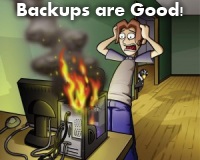 You get Windows Backup all set up, and it’s working fine.
You get Windows Backup all set up, and it’s working fine.
You are happy.
Then one day, you get to your puter and you have a lovely error message that reads, “Windows backup failed while trying to read from shadow copy on one of the volumes being backed up.”
You try everything, and it just won’t back up your stuff any more. It keeps giving some error about a failure because it cannot read a shadow copy on one particular volume.
Not to worry, because the solution is pretty simple…
You probably also noticed that your antivirus software detected some Java baddies. You dutifully clicked the button to clean the malware, and you thought everything was fine… except that your backup still won’t run!
Then you do a search, and you find wonderful advice such as this post on answer.microsoft.com.
Did you ever notice that Microsoft’s “Answers” web site is totally useless? Yeah, I noticed that too. What’s worse, the total crap responses from their “experts” are always posted twice, and sometimes 32 times. If they suggest a fix and it doesn’t work, they simply assume that you are a moron, and so they seem to just repost the same answer, again and again.
Isn’t that nice? No, it’s not.
You could also try this workaround, recommended by MS. Wow, what is THAT all about? I dunno.
If you’re tired of the runaround and answers that aren’t solutions repeated 32 times, try this:
- Open Explorer (Win-E keyboard shortcut)
- Go to Organize -> Folder and search options -> View tab -> Make sure “Show hidden files, folders, and drives” is CHECKED. Click OK.
- Navigate to: C:\Users\YOUR_ACCOUNT_NAME\AppData\LocalLow\Sun\Java\Deployment\cache\6.0
- Delete all the numbered folders in the above directory.
- Re-run Windows Backup.
Wasn’t that easy?
It seems that what happens is that you get some kind of Java malware (or what is reported as malware) on your puter. It is stored in Java’s cache directory. Your security software sees it, and it claims to delete it. But, either something goes wrong, or it doesn’t quite remove all copies of the baddie, which then causes a problem with Volume Shadow Copy (which is more or less Window’s “file change history” feature that makes things like Previous Versions and Windows Backup work nicely and efficiently).
So, just delete the contents of the Java cache folder, and your problem is gone.
If the above solution doesn’t work, note what malware your antivirus app is finding, and where it is located. Manually delete the contents of that directory, and try Windows Backup again.
Hopefully, this little tip will save you some time and aggravation!


Where is the lanscan_help.txt file for lanscan.exe Version 1.52 ?
Oops! I added the help file back in to the v1.52 ZIP file.
I love Scottie. This shiz works. Thank you!
Found something else that it will cause this problem. I had a folder that Windows wouldn’t let me delete, since it said it didn’t exist (had a colon in the file name). But I couldn’t copy it because Windows said it didn’t exist. I discovered this when trying to copy the files to do a manual backup. All I needed to do was run scandisk on the drive I was backing up, and it found and deleted the invalid folder. Now Windows Backup works fine.
Aha, that’s good to know. Thanks!
Finally someone with the right answer….I do use java…well it worked for me…Thx
Spoke too soon…Image problem!!
Didn’t fix it. Win 10.
Hi Scottie,
I know this is an old thread, but I’m often behind on things. lol I have a laptop that’s running Windows 7 Home Premium. I started getting messages saying the computer was low on memory and that the
C: disk was running out of space. It seems I have only a few GB left. The system used to automatically back up to the C: drive, but since it’s getting full, I realized I would have to start doing an external back up. Now, I get the same error, “Windows Backup Failed Trying to Read from Shadow Copy”, every time.
I think you’re right about Microsoft. Trying to resolve issues with Outlook and Google Chrome is pretty useless as well. Don’t know how many hours I’ve spent trying to fix this. Since Microsoft ended support of Windows 7, many of the answers and links to solutions on their website don’t work. “Thanks guys”, but I’m not tech. savvy and really don’t want to have to learn a new system. Windows 7 is good enough for me right now.
I decided to try to back up to a USB Flash Drive. It’s new, with 232 GB free. My computer says the back up size is 587 MB. So, there should be plenty enough space, right? Yet, it always fails.
I got my hopes up when I saw the above post with your solution, but I have questions. I followed your inst. and found the Java cache. There are over 60 files listed there. I opened some of them randomly and they were empty. Am I supposed to delete ALL of them? Last night the whole thing crashed, and I was afraid I wouldn’t be able to get it started again. I’m worried that I’ll inadvertently screw up something.
Also, what should I do about the C: disk? Is there a way to make more room without deleting useful software programs? I’ve done a disk clean up several times, but it doesn’t help much. Do I need to upgrade to Windows 10?
I’d appreciate your advice.
If your C: is running out of space, everything will break.
So, first step would be to get an external drive (USB or hard disk) and move a bunch of stuff off of C:. The way to do that would be to uninstall any programs you don’t use (if any). Then look at your Pictures, Music, Videos, Desktop, etc. Move anything you don’t absolutely need onto the external drive.
That’ll help quite a bit. After that, run disk cleanup as an administrator (right-click and choose Run as Administrator), and clean the disk.
Then try to run the backup again – to an external drive. I think even with Backup and Restore, Win 7 wants the drive to be NTFS formatted. You could just get an external USB hard disk and backup your unneeded stuff to that drive, AND use it for Backup and Restore.
Thank you so much! I will start on that today.
Obviously, I’ve never done this before. I guess I just never thought anything on my computer was important enough to save. With this machine, I can back up to an external hard drive (HDD or SSD), a CD, or a USB flash drive. I thought a CD might get scratched or damaged, and I’ve been told that many external hard drives are very fragile and break easily. So, I got a SanDisk Ultra USB 3.0 flash drive.
Can the flash drive be formatted for NTFS? Can I store a system image and files together? If I need an external hard disk, do you have any recommendations?
Should I go ahead and delete the Java cache folder as you explained in the orig. post?
Yes, you can reformat the USB flash drive to NTFS. You just right-click the drive in Explorer, and then pick Format. Under File System, choose NTFS. All the date on the drive will be erased, but then the backup system should be able to use it.
You can also store whatever you want on the drive – system image, File History backup, Backup & Restore, and even files/folders you copy over yourself – all at the same time! The only limitation is the free space on the drive.
I would delete the Java cache folder (all of it) just in case. 🙂