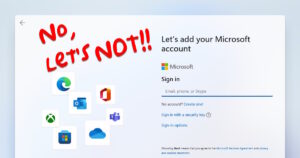 Windows 11 is okay – except when it comes time to do a big update or install it from scratch.
Windows 11 is okay – except when it comes time to do a big update or install it from scratch.
In both cases, MS has decided to force you to log in to Windows using your Microsoft account.
Wouldn’t it be nice if you could skip this step?
Fortunately, you can!
Where did the ‘Local Account’ option go?
They hid it on you.
It used to be easy, and there was an even a link to click to choose a local account instead of signing in to Windows with a MIcrosoft Account.
But it’s still there!
When you see the Let’s add your Microsoft account screen, you’re gonna do 2 things:
- Disconnected your internet:
- Either unplug your Ethernet cable, or
- Turn off your WiFi
- Then, just click the back arrow, like so:
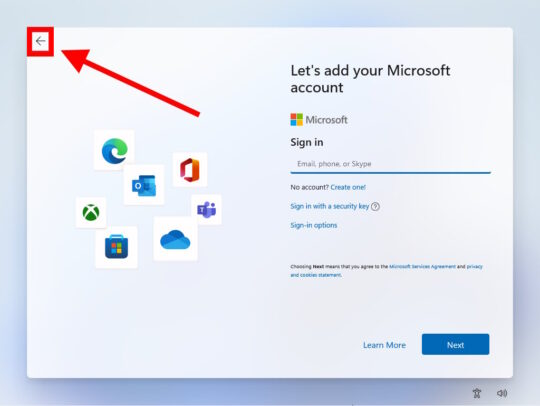
And then? You should see the Local Account creation process, and/or the upgrade should carry on as if nothing was amiss.
When setup doesn’t detect internet access, it defaults back to a Local Account – which is exactly what you want!
Once setup continues, you can plug your internet back in, and finish the install/upgrade.
Wasn’t that easy??


Have you tested this recently? I recently did a fresh install (4 days ago) and don’t recall the same window that’s in your screenshot. Thanks!
Just yesterday, actually. Windows 11 Pro clean retail install.
Nope, didn’t work.
First, try the old way:
1. Shift-F10 to open command prompt
2. Type: oobebypassnro
3. Close command prompt
If that doesn’t work either, then depending on the version you’re running, you might just want to do this as an inplace-upgrade: https://scottiestech.info/2023/10/03/how-to-install-windows-11-on-any-computer/