 The other day, I heard about the new version of Thunderbird: v102.0.
The other day, I heard about the new version of Thunderbird: v102.0.
Naturally, being a techy nerd who loves updates, I installed it.
BAD IDEA!
There are a few bugs, but one in particular results in corruption of e-mails and even losing entire blocks of new messages.
So, don’t upgrade just yet…
Don’t roll your eyes just yet…
I can hear you thinking, “Oh no, another crap update?!”
Hold your horses!
You will NOT get the new Thunderbird automatically. Not yet, anyway.
In order to upgrade to Tbird 102 right now, you must click the Menu button, then Help, and then About. And then you have to click the Upgrade button.
What’s wrong with 102?
If you have upgraded manually already, you may have noticed that e-mails are disappearing and your Inbox messages are often ‘corrupted’.
There is already a Bug Report for this issue. Not sure when it will be fixed, but I can certainly tell you that you really don’t want the update until this bug is ironed out.
There is another known issue regarding the Unified Folder view which will also be fixed in Tbird 102.0.1 (or whatever they call it).
I’ll let ya know when it’s safe!
Oh dang, I already upgraded… How do I fix it??
Well, you don’t.
What you CAN do is go into your Account Settings and check ‘Leaves messages on server’ if you’re using POP3 for incoming mail. That will ensure that either:
- You will get all your mail eventually
- You can log in to web mail instead and see the messages that Thunderbird ate
Not to worry – my guess is it’ll be fixed pretty quickly because it’s a rather serious issue.
Is 102 even worth it?
Yes!
Tbird v102 comes with a variety of improvements and new features:
- Color folder icons are back
- Totally revamped Address Book that is VERY nice
- Spaces Toolbar – this one isn’t a big deal for me, but you might find it useful
- Improved Import/Export tools
- Improved message headers
- Matrix chat support
- New JavaScript-based POP3 engine
- Quick Search seems to be much faster
- Numerous other fixes/enhancements
So yeah, this e-mail-munching bug is a doozie, but once it’s fixed, Thunderbird 102 will be an important upgrade.
Frankly, I’m just glad that SOMEBODY is still making a powerful, stand-alone mail client.
After all, some of us want a real mail app instead of web mail for everything!

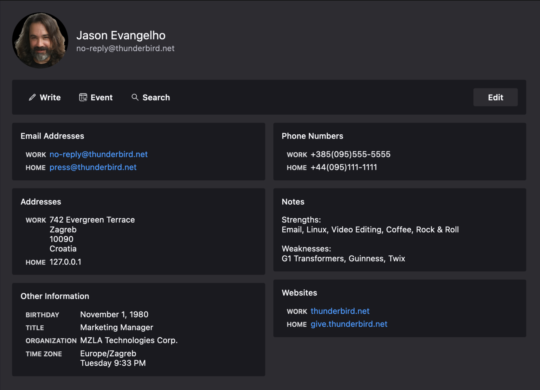

Thank you! Very helpful.
My TB is 91.9 32 bit, and it says I am on Release Channel and up to date. I check it often.
Maybe cuz I am 32 bit this “fab” new update is not offered?
Anyway, a “smart” nerd does not rush into updates. I still run Win 7 and Win 10; far as i am concerned Win 7 is still superior, and not about to rush into 11.
They always tell you the updates are for “security” reasons, but anyone awake to what is going on worldwide can see everything is about tracking and spying on you. WHY would you ever assume these updates are innocent???
Most updates actually are to fix bugs and patch security holes.They’re just really bad at it these days, but then that shouldn’t be surprising given that everyone’s thinking in various fields (social, political, etc.) has completely run off the rails. And this smart techie almost always takes updates before anybody else. That way, I know what’s going on and I can write articles like this one!
Interesting.
Thanks for the heads up. I adore Thunderbird, and would have upgraded as soon as I heard there was one to be had.
Will be watching this space for your ‘all clear’!