 The word on the street is that the latest version of Windows 10, version 2004, contains a bug that over-defrags SSDs.
The word on the street is that the latest version of Windows 10, version 2004, contains a bug that over-defrags SSDs.
While common “wisdom” is that SSDs don’t need to be defragged, the truth is that they sort of need it.
Okay then! So, the question then is: Will Win 10 2004 destroy your SSD?
Is a fix on the way?
The Story
The truth is that the Windows Storage Optimizer built-in to Win 10 takes good care of your drives – SSD or not.
For traditional spinning platter hard drives, the Optimizer will defrag the drive when needed.
For SSDs, it will issue the trim command when needed and it will defrag the SSD about once a month.
The reason for defragging SSDs can be found in a lovely article entitled The real and complete story – Does Windows defragment your SSD?:
Additionally, there is a maximum level of fragmentation that the file system can handle. Fragmentation has long been considered as primarily a performance issue with traditional hard drives. When a disk gets fragmented, a singular file can exist in pieces in different locations on a physical drive. That physical drive then needs to seek around collecting pieces of the file and that takes extra time.
This kind of fragmentation still happens on SSDs, even though their performance characteristics are very different. The file systems metadata keeps track of fragments and can only keep track of so many. Defragmentation in cases like this is not only useful, but absolutely needed.
[…]
If you disable defragmentation completely, you are taking a risk that your filesystem metadata could reach maximum fragmentation and get you potentially in trouble.
In other words, SSDs don’t work like traditional mechanical HDDs, but that doesn’t mean they never need any maintenance.
Fortunately, Windows 10 takes care of this maintenance for you!
So what’s the problem?
The problem is that with the 2004 update, Windows seems to be constantly marking your drive as “Needs optimization”:
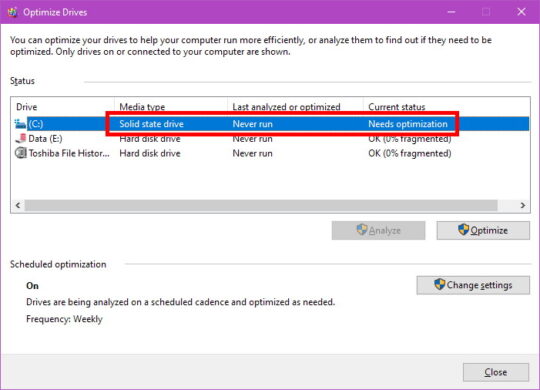
Normally, Win 10 checks weekly, but will only actually quasi-defrag your SSD once per month.
With the 2004 update, it might actually do the defrag every time you reboot your puter!
What do do?
Nothing! Yes, you could turn off optimization for your SSD, but that isn’t a long-term solution – as described above.
Microsoft is aware of the problem, and an update for 2004 will be released “shortly” to fix the problem.
Even if you reboot your puter every day, it’s unlikely that the extra writes will drastically shorten the life of your SSD.
Personally, I’m more worried about the sheer number of show-stopping bugs in recent versions of Windows 10 than I am about the life of my rather expensive NVMe SSD! 😛


Recent Comments