 Lots of people are using the search engine DuckDuckGo these days.
Lots of people are using the search engine DuckDuckGo these days.
It’s a bit more “friendly” than behemoth Google, and it still gives great search results.
In fact, you may have read my earlier article Search like a pro with DuckDuckGo: Better privacy + great search results.
In that post, I recommended against using the DuckDuckGo add-on.
Well, now there’s an even bigger reason not to use it!
For some reason or another, I had the standard DuckDuckGo add-on installed. If I remember correctly, I had disabled it after my earlier post, but then re-enabled it for some reason that I can’t quite recall… I’m also fairly certain it used to have some options to set, which I had tweaked.
At least, that’s what I remember.
Then, one day recently, I noticed that ads were no longer displayed in Firefox. Facebook Like buttons had also disappeared on all the sites I visited! And then I discovered that Google Analytics was also being blocked somehow.
Now, that may interest you, and if so, carry on! Use it and be happy.
But if you need to use those things, you’ll want to disable or remove the DuckDuckGo add-on.
What happened?
I’m not sure.
What seems to have happened is that the old DuckDuckGo add-on magically transformed itself into DuckDuckGo Plus, which can be found by searching for it in your Add-ons Manager in Firefox.
In short:
With this add-on, you can seamlessly take control of your personal information no matter where the internet takes you. This add-on provides all the privacy essentials you need to protect yourself as you search and browse the web, including tracker blocking, smarter encryption, and DuckDuckGo private search. After all, the internet shouldn’t feel so creepy, and getting the privacy you deserve online should be as simple as closing the blinds.
This DuckDuckGo add-on will help you:
– Block advertising trackers — our tracker blocker stops advertisers from tracking you on the sites you visit, using tech from EasyList. The Internet just got less creepy.
– Use smarter encryption — we force sites to use encrypted connections when available, protecting your data from prying eyes, using tech from HTTPS Everywhere.
– Keep your search history private — other search engines track your search history. At DuckDuckGo, we don’t track you. Ever.
– Avoid major tracking networks — major tracking networks exist on a larger percentage of websites, which means they can track you across more of the internet. We block them too.
– Understand privacy, at a glance — our Privacy Grade shows you how much a site can be trusted, before and after our Privacy Protection is applied.
Okay, that’s great if what you want is privacy protection, but that’s not what I signed up for when I installed the DuckDuckGo add-on earlier!
Now, when you use DuckDuckGo Plus, you get the little orange ducky button on your toolbar, and clicking it will show a security report like so:
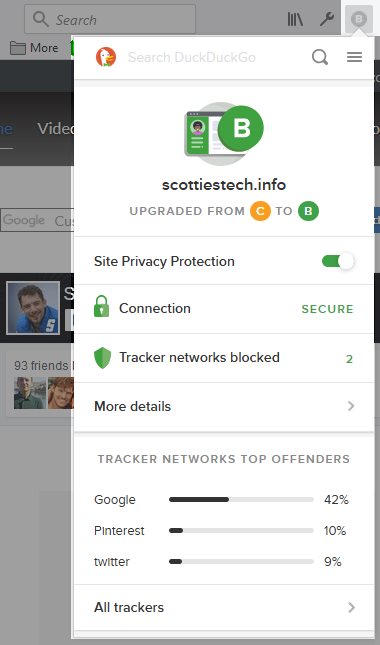
Like I said, I didn’t sign up for that.
Make it stop!
Fortunately, if all you want is search integration, there’s a different add-on for that:
*** Please note: to ONLY install DuckDuckGo as your default search engine, please check out the basic DuckDuckGo Search Plugin: https://addons.mozilla.org/firefox/addon/duckduckgo-ssl/
Also, please note that if you have changed your DuckDuckGo search settings to use POST requests, the plugin will not use POST due to technical restrictions.
***
Right, so my warning still stands, and it appears that this second add-on is the one most people will actually want to use.
I ended up uninstalling the DuckDuckGo Plus add-on.
The “default search engine” DuckDuckGo add-on above doesn’t do anything fancy except add DDG as a selectable search engine in your browser – which is what I want!
First, check to see if you can already set DuckDuckGo as your default search engine in Firefox:
- In Firefox, hold down the ALT key and type T and then O
- In the Options tab, click Search
- Pick DuckDuckGo as your default search engine
If you don’t have DuckDuckGo listed, click here to get the DuckDuckGo SSL basic search add-on, and your default search engine will be DuckDuckGo. Done!
Well, that was easy.


Recent Comments