 Back in the day, Firefox was the web browser to use.
Back in the day, Firefox was the web browser to use.
Then came Google’s Chrome, and suddenly ~50% of internet users are using that, instead.
There were many good reasons for this switch, including the fact that Google did a lot of work to make Chrome very fast.
It’s taken them awhile, but it appears that Mozilla has finally caught on.
Version 55 of Firefox comes with some new tricks that just might bring it “back in the game” – and a very neat beta feature…
What’s the big deal about Firefox 55?
On 8 August 2017, the Mozilla blog had this to say:
Perhaps you’re starting to see a pattern – we’re working furiously to make Firefox faster and better than ever. And today we’re shipping a new release that’s our best yet, one that introduces exciting, empowering new technologies for creators as well as improves the everyday experience for all Firefox users.
You can check out the full article above, but I’ll summarize below.
In short, there are lots of new toys, like WebVR. Not sure I can get terribly excited about that one. I’d be happier if Firefox just worked better!
Well, what about performance? The above articles makes the following claims about Firefox 55:
- Multi-process architecture enabled: Firefox now runs on multiple processes, like Chrome. So far, this is still buggy sometimes, but it did result in a HUGE performance boost. Now they are apparently working on improving multi-process by making it more stable. So far, so good!
- Reduced memory usage: They claim FF 55 uses less RAM than Chrome. Well, that depends on what you’re doing with Firefox. Fire up the Developer Tools, and holy moley it eats RAM like crazy! But most people aren’t web developers, so that part doesn’t matter too much.
- Faster startup when restoring tabs: It can apparently re-open 1691 tabs in 15 seconds instead of 8 minutes.
- 64-bit Firefox for 64-bit Windows: You’ll be automagically upgraded from the 32-bit version of Firefox to the 64-bit version with the next release. This is claimed to reduce crashes by 39%. I hope so, because it’s pretty crashy for me lately…
- Improved Search
- Flash must be given permission to run by default, which supposedly saves battery life
 Recently, I read another article by a Mozillian (??) where the performance improvements in Firefox were discussed at length.
Recently, I read another article by a Mozillian (??) where the performance improvements in Firefox were discussed at length.
I can’t seem to find this article right now, but it was very interesting. Basically, they’ve pulled out all the stops to try and make Firefox competitive again.
As I said above, it’s still a bit crashy for me, but it’s getting better with each new version.
Still, there has been a BIG difference in performance, so I’m waiting to see what happens as time goes on. It does seem like Firefox is once again headed in the right direction.
For the record, I use Firefox and Chrome side-by-side. I would say I still do about 70% of my browsing in Firefox.
There is also the fact that Firefox is quite good when it comes to adhering to standards – and creating new ones. So, while I may not be terribly interested in WebVR, I’m definitely going to keep an eye on it!
What is Firefox Screenshots?
Firefox Screenshots is another beta feature that was enabled for some users. It allows you to capture a PNG image file of part or all of a tab. You can either save it in the cloud, or download it to your puter.
If it’s enabled for you already, you’ll see this:
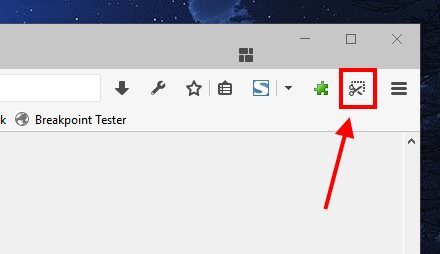
If you don’t see that icon, you can manually “opt-in” to the Firefox Screenshots beta by doing the following:
- Open a new tab
- Type: about:config in the address bar, and press enter
- In the search bar, paste this: extensions.screenshots.system-disabled
- Double-click the one result that pops up so that it shows the value “false”
- Ta-DA! Now the icon should appear and you can use Firefox Screenshots
Well, that was easy. So how does it work?
When you click the new icon, you see something like this:
When you hover over different parts of the page, different chunks of the page will be highlighted, and you can click one to capture just that “box” of content.
Or, you can click and drag and select any part of page, or the whole page:

You then have 2 options: You can either click the button to download the snip to your puter as a PNG image file, or click the Save button to save it to the cloud.
This is what the “cloud” version looks like:
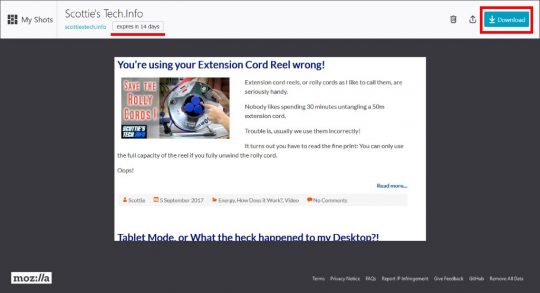
Note that the screen captures you save to the cloud are only stored for 14 days.
During that time, you can access the My Shots page online by clicking the Firefox Screenshots icon on the toolbar, and then clicking the My Shots button in the upper right-hand corner of the screen.
Anyway, from the My Shots page online, you can Download any shot to your puter.
You can also click the “up arrow” button, which allows you to do a few other cool things:
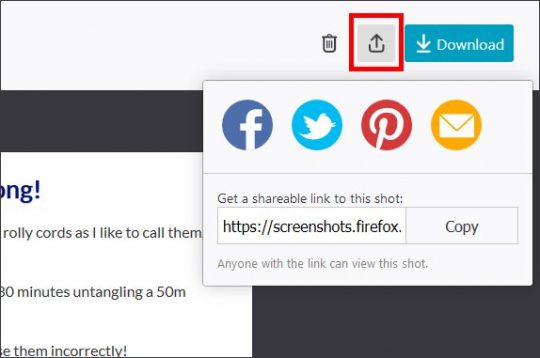
You can share the Shot to various online services, or get a shareable link to send to people. But again, at this time, Shots stored in the cloud are only kept for 14 days.
Also keep in mind that this is a beta feature, which means it’s going to change. Many people have already requested the ability to save as a JPG image file or PDF instead. That will probably arrive eventually.
So far, it’s pretty nifty!
And so…
Is Firefox “back”?
Well, it sure looks like it’s rapidly approaching BOOYAH Status once again. Time will tell.
At the very least, it’s pretty clear from my day-to-day use of Firefox that it is becoming the browser I’ve wished it would become for waaaay too long now.
Better late than never, I guess!

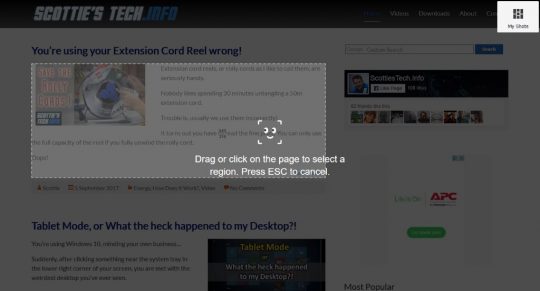

If it’s true.. Firefox will be fighting against independent media to ;-).
http://www.naturalnews.com/2017-08-15-censorship-alert-mozilla-planning-kill-shot-for-entire-independent-media-by-blocking-all-non-approved-news-in-the-firefox-browser.html
BOO!!! Well, on the other hand, Chrome will most certainly go that route. If they don’t give us a way to turn it off, I’m sure someone will figure out a way. Possibly me…
I got a bit impatient with how slow and buggy Firefox was in Mac Land, so I started using Yandex’s browser (creatively named “Yandex.Browser”) for my regular browsing, and it’s pretty nifty too. It has some nice UI features, and does a great job of saving web pages neatly to PDF via the “Print” functionality. Firefox does handle certain websites better though (notably Microsoft ones), and recent updates to Firefox have made it faster and more stable. Yandex does use the Chromium engine as part of its code too, so… kinda torn at the moment! I’ll give Firefox a go for regular browsing again for a while and see how it performs.
After a bit more thought and some extra research, I think, in the context of Mac Land, I’ll stick with Yandex for the time being. A quick benchmark on Firefox, Yandex and Safari revealed Firefox is currently the worst performing browser of the three, although it’s equal to Safari in terms of modern web technologies (HTML5 etc):
Test/Browser Firefox Yandex Safari
JetStream 115.54 128.82 183.05
Speedometer 50.5 86.01 93.14
MotionMark 36.93 55.17 199.46
Web 3.0 316.1 438.78 283.09
– CSS Capabilities 56.79% 57.86% 58.92%
– HTML5 Capabilities 89.55% 95.32% 86.13%
– Page Load & Responsiveness Capabilities
92.96% 91.53% 91.42%
– Resize Capabilities 75.86% 75.97% 75.86%
Versions Tested:
Safari 11.0
Yandex 17.9.0
Firefox 55.0.3
I did read that Firefox is apparently a lot better on Windows and Linux than it is on OS X, so… yeah, probably the better option for Windows. Sometimes when I read a good analysis I can tend to disregard my own context and experience when considering how to optimise my practises. 😐 Getting more knowledge and understanding in that specific area definitely helps!