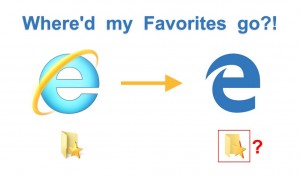 If you used Internet Explorer in Windows 7 or 8, all your bookmarks were saved in your Favorites folder.
If you used Internet Explorer in Windows 7 or 8, all your bookmarks were saved in your Favorites folder.
After the upgrade to Windows 10, you may discover that in the new version of IE, called Microsoft Edge, your favorites are missing!
You’d think the import of your bookmarks/favorites would happen automatically during the Windows 10 upgrade, but alas…
Not to worry though, because it’s a piece of cake to restore all of your missing Favorites!
Okay, here goes.
First, open Edge, which is the blue “e” icon on your taskbar.
Once Edge is running, click the Hub icon in the upper right corner (3 horizontal lines) and then click the Favorites Settings link (which used to be called “Import Favorites”):
Then select Internet Explorer, and click the Import button:
That’s it! Your old Internet Explorer bookmark toolbar and all your favorites should now be restored.
Nope, that didn’t work…
Okay, now it gets really fun.
You should still have Internet Explorer installed on Windows 10, but it’s kind of “hidden”.
So, you can just click Start and search for Internet Explorer, and run it. If your bookmarks are there and you’re happy enough with IE, carry on! You’re done. If you want to use Edge, then read on…
IE can export all your bookmarks as a file called bookmark.htm. This is pretty handy, but there’s a problem: Edge currently cannot import bookmarks from an HTM file!
What to do, what to do?
First, you’ll need another browser installed on your puter. From the above screenshot, you can see I have Chrome installed. If you don’t have another browser, download and install Chrome.
What you’re going to do here is install Chrome, export your IE bookmarks into a file, import that Bookmark file into Chrome, and then redo the steps above to import your bookmarks from Chrome instead of Internet Explorer. Isn’t this fun – and unnecessarily complicated? Thanks, MS! 😉
Next:
- Click Start, and type: Internet Explorer
- Click Internet Explorer to run it
- You should see all your bookmarks there. If you do, you’re in luck! If you don’t, “Something went wrong”, which is Microsoft’s way of saying, “You’re screwed!” 🙁
- Next, click the Star (favorites icon), then the down arrow, and then pick Import and export…
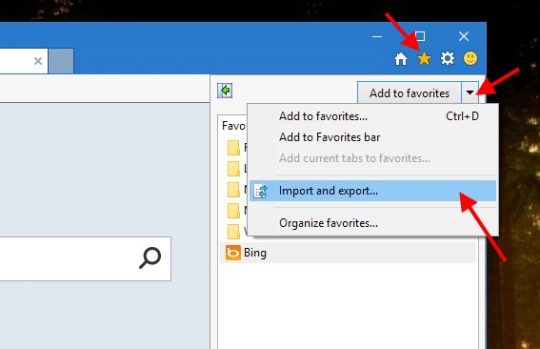
In the window that pops up, choose Export to a file, and click Next.
On the What would you like to export? screen, pick everything and click Next:
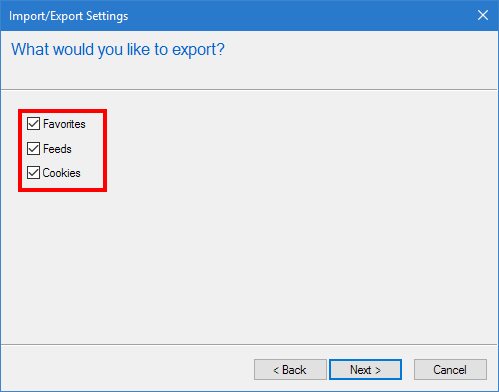
For the folder, make sure the top Favorites folder is selected, and click Next:
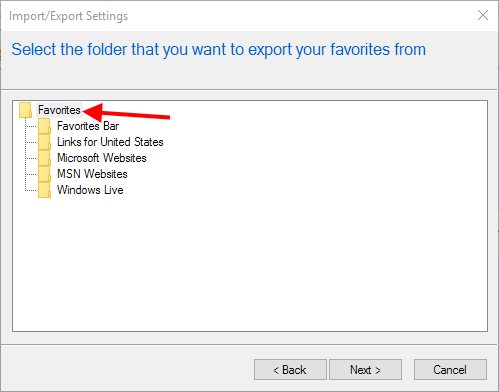
On the next screen, you have to choose where you want bookmark.htm to be saved. Pick someplace good, and remember where you saved it!
Next, you need to run Chrome.
Then, find the Import bookmarks and settings function like so:
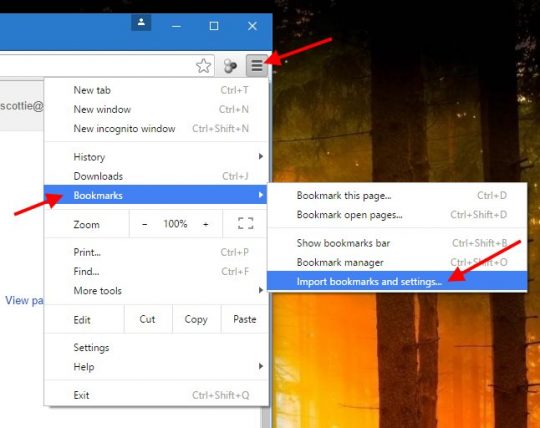
Next, you’ll want to use the From: pull-down menu and pick Bookmarks HTML File:
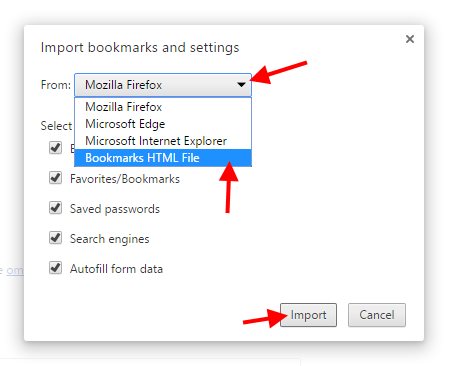 Finally, on the next dialog box, click the Choose file button, and select the bookmark.htm file you exported from IE earlier:
Finally, on the next dialog box, click the Choose file button, and select the bookmark.htm file you exported from IE earlier:
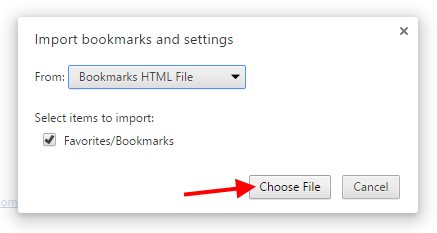
When the import is done, you should have your old Internet Explorer bookmarks in Chrome!
Now, all you have to do is go back to the top of this article, and try to import your bookmarks again… but this time, choose Chrome:
Wasn’t that easy? Okay, maybe not…

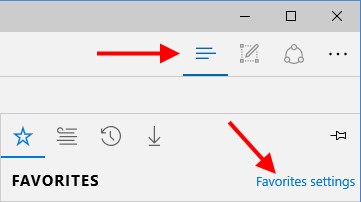
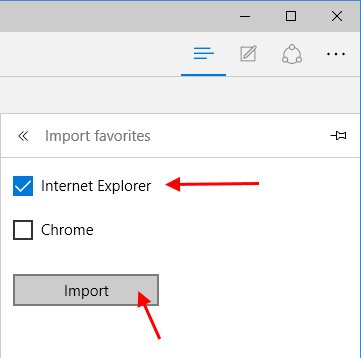
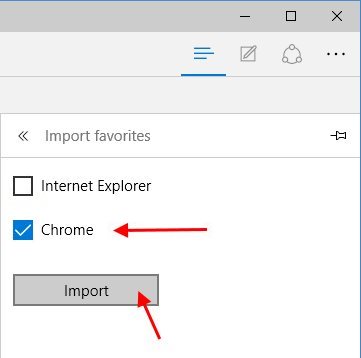

Followed these steps. When clicked on Import from Internet Explorer, message says “unable to import”
D’OH! Well, it’s supposed to work that way. It did for me, but that doesn’t mean anything… Welcome to Windows 10!
It worked for me instantaneously! Thank you so much, Scottie!! 🙂 <3
Ok, I opened Edge, Hub, and clicked import favorites from IE, and it says, Done….but, there is nothing there. Did they go someplace else? (No, I am not terribly technical, but, I sure had a lot of favorites I would sure like to get back. Thanks!
I had the same experience as Carole – imported Favorites from IE, but can’t find them, can’t pin them to my browser page. Where are they and how can I make them visible? Thanks.
In the top right corner of the browser, there should be 3 horizontal lines. Click that, and your favorites are supposed to be there. To get the bookmarks “toolbar” back, you can click the 3 dots, click “Settings”, and then click the switch for “Show the Favorites bar”.
If none of the bookmarks are there, then for some reason the import didn’t work. 🙁
Thank you so much for this. We were very frustrated trying to locate our favorites. We had to dig through a lot of unhelpful post until we found yours. Thanks!
I have hundreds of reference pages for my college papers saved in my favorites so I had a major freak out when I saw nothing was there! This helped a lot! Thank you so much!
OK…so I got the favorites back, but how do I pin certain ones to my favorites bar since they did not go there? THANKS
@Cindy M
Well, that’s odd… The only way I can see to do it is to load the favorite in a tab, and then you can drag-n-drop the tab’s title into the Favorites bar. ???
After the last windows ten upgrade, my favorites no longer work. In fact when I click on the three has marks they open and then the whole computer freezes. I can log off but I am perplexed as to what to do to fix it.
Oh dear. I’m not sure what to do either… But I can tell you that the latest Win 10 version has quite a few bugs in it. It was supposed to be a step forward, but it seems they didn’t do a very good job of testing. Hopefully this will all be fixed… after the Holidays, I’m sure!
Many thanks – this worked for me – I’d had a panic about my lovely organised folders disappearing, but they are all back now.
Just installed Windows10. Imported favorites from IE as explained in earlier posts, but no favorites actually imported… and now my old favorites folder that I dug for and found in the windows.old folder in the users folder are now gone. Please tell me that I can find them somewhere! I don’t mind copy/pasting…
Windows 10 just updated again. This time it deleted all the Favorites I had set AFTER the “upgrade” from Internet Explorer to Windows 10. Anything that wasn’t in a folder is gone (e.g. Google maps), some folders are no longer there, and some folders are there but have lost what was in them.
Dear god, it just gets better and better! I’m glad I don’t use IE/Edge. 🙁
I had the same result as ‘Writer Eva’. I have been using Windows 10 since August and had imported my Favorites at that time. After the latest upgrade (December 12/15) all of my Favorites disappeared, except a few in my Favorites Bar. When I tried to import them again, I got some of them back, but not all of them. Many are still missing.
I second Eve’s comment! I’d successfully imported my favourites but could not find out how to see them until reading this thread.
upgraded to win10 today. When I import my favorites it says “Done”.. but they are nowhere to be found. Any help would be appreciated.
Hope this helps. I will try it.
Dont have the second E don’t see the import favorites
Just happened the same to me as did to Writer Eva.
Any suggestion to prevent this to happen when windows 10 will update again? Any suggestion for another browser? I am done with Edge!
Well, you could export your bookmarks to a file, and then do the next big Windows update when it comes out. But of course, this shouldn’t be necessary. It seems to be one of the problems of Win 10: they’re in such a hurry to get “fast updates” out the door, they don’t bother to check everything as thoroughly as they should.
As for other browsers, Chrome is the most popular at the moment, and it’s very good. I use both Chrome and Firefox… at the same time. I have 2 screens and lots of tabs to keep open! 😉
I upgraded from Win7 to Win10, I think around December 28. I am predisposed to dislike everything that Microsoft does (including 10 itself) but the process was surprisingly painless. My favorites even imported OK. My problem now is that I do manual backup and wanted to copy my favorites folder to a zip file to CD or DVD. Where is the folder? Searching the web for advice gives me two different locations. Both get me to “favorites” folders but one of those is completely empty and the other does not include a new favorite which I added (from Edge) an hour ago (even though I rebooted since.) Also as a test I changed the name of one “favorite” in Explorer and I do not see that change in Edge. I see no point in backing up the folder if it does not have my latest changes. Can anyone confirm the folder location of Edge favorites (and confirm that it contains up-to-date changes?)
I followed your instructions. It didn’t import my favorites, it imported the last 35 sites I visited. Is it possible to go back to 8?
where did my sound capability go when I changed to Windows 10? How do I retrieve it. Thanks (02/18/16)
I only got 6 folders back. I’m in deep trouble now. What about saved passwords. Are they anywhere?
Hello Scott, I can’t tell you how pleased I was to find your post, so much miss info out there. It worked as you said however, I don’t want to use bing or google chrome (I am a baby boomer and want it simple and private) Do you have any suggestions? If needed I am prepared to buy a new computer and software.
Many thanks
If you want to change the default search engine in Edge, see the instructions here.
Once you load your desired search engine (like startpage.com), then follow the instructions at the above link to set it as your default. All done!
Can’t find my favorites from windows 7 to 10.
Tried import but nothing.
I tried following the above but there isn’t even a “import favourites” icon!!!! help!!!!!!!
Oh, that’s nice: They changed it! 🙁
Instead you click on “Favorites Settings”, and that will bring up a new sidebar panel with an Import Favorites section.
I updated the article screenshots!
You’re a genius, thank you!
My mail contacts ( widow live) are missing after upgrade to Window 10
Apparently, you’re not alone. See if this link helps (gets interesting about half way down).
It worked thank you so much, and your right, so easy, thanks again
When I try opening any other internet sites, Microsoft comes back with “Hhhmmm, can’t reach this page”…
I was downloading Firefox and it stopped it and Hhmmm… Popped up… Not nice.. Any suggestions? Tks
I went back to Windows 7 after not being able to have my Bookmarks (which was located in my address bar as an icon)be installed or located in any way. Windows 10 is so personal info intrusive, anyway. No matter what one can do, you can’t get away from Microsoft’s intrusion on a person’s personal information.
I am done with Windows 10 I had to purchase a new computer because mine crashed it is the most user unfriendly since Vista but you can’t get any windows 7 at Best Buy so I went on line HP has either refurbished computers or new once with windows 7. Geez now I got to order one of those just blew away close to $800. on Windows 10 now I got to download from my back up drive all the stuff that was on my old computer and invest in a new computer with 7 in it.
Windows 10 downloaded & I guess replaced Internet Explorer with Edge …
I want to find where “Favourites” is now located on my computer. I have a folder located at :-
C:\Users\Bryan\Favourites
BUT this folder just seems to hold the contents at the time Windows 10 delivered itself and does not reflect post-Windows 10 arrival updates in Edge.
all advice appreciated.
thanks!
Can’t believe this was so EASY. Thanks a million.
Thank you so much for this information! It worked! Lifesaver!
Since I have upgraded to Windows 10 at home, I can no longer access my works Facility Scheduler. It says that Facility Scheduler runs on Internet Explorer version greater than 6.0, and have Internet 11. Should I just uninstall IE and go with Chrome/Edge
Internet Explorer should still be installed. You can try that via Start -> search for “Internet Explorer”. If that doesn’t work, try Edge. If that doesn’t work (or even if it does) use Chrome! 😉
I did this several times and still do not have my favorites. What else can I do to get them back?
What is the next step when doing the above does nothing?
Probably cry, because that usually means a Win 10 update wiped out your bookmarks. This was a known “bug”…
after upgrading (lol) to windows 10 last week, April 30, 2016 I my favorites in ie disappeared. I tried to import the ie favorites to edge and it said success but there is nothing there. I open ie and there are no favorites there. So I went to the users/favorites file and they are there but I can’t import them. I tried creating a bookmark.htm file but apparently I can’t do that either. How can I take a list of favorites and create a bookmark.htm file that I can import back into ie and then copy over to edge? Any help would be greatly appreciated.
Before upgrade to Windows 10 I used Internet Explorer with the Google toolbar and my Bookmarks were all in Google Toolbar. How do I get them back?
You can get the Google toolbar here. Not sure if it works with Edge (new new IE)… only one way to find out!
Hi Scottie, They are looking under the star icon, can we get them over there?
I did all that but although the main favourite folders imported the sub folders did not import
it lets you upload favourites but 3 days later they are gone again wtf
Scottie, you are my hero!!
I applied your quick fix for importing/restoring favourites after our Windows 10 upgrade. It worked a treat! Thanks heaps Scottie for getting me out of a real jam (many favourites…)
Got Explorer back, butlost all passwords and can’t find a way to save them now when I put them back in.
what I did was go back to using the IE11 browser and exported my bookmarks to a flash USB drive – then imported them to W10 from that – too bad W10 doesn’t have an “alphabetical” function – think I’ll have to got back to IE11 and start over .
Thanks very much for your clear guidance. By following your instruction, the hided favourites bar shows up on IE Edge and imports all of useful web sites successfully.
Thank you so so so so so so so so much.
Trying to move your favorites from a windows 7 machine to your newly purchased windows 10 machine? Well, you’ll have to make an html file. On Chrome the short cut to the “bookmark manager” is ctrl+shift+O (letter O not number). You’ll see a drop down “Organize”. Click that and choose “Export to HTLM file”.
Now when you go to edge or whatever browser you can use the import html file. I’m not explaining that one. Google it. Don’t use bing or yahoo search, they suck. Good luck. Took me a few to figure this one out.
PS
Anyone else notice all the broken English and crappy grammar all over Windows 10? Well that should explain 8.1 and the state of the OS. Please come again.