 If you’ve been anxiously awaiting Windows 9, you’re in for a long wait. But Windows 10 will be coming next year!
If you’ve been anxiously awaiting Windows 9, you’re in for a long wait. But Windows 10 will be coming next year!
You see, the official explanation is apparently that, “7 8 9” – 7 ate 9 – so Microsoft will be going straight to Windows 10. Isn’t that cute? No, because Windows 8 still sucks.
Furthermore, instead of releasing Windows 10 in April 2015, we now apparently have to wait until the end of next year. Because, ya know, taking Windows 8 and making it not suck takes way, way longer than making that much-hated “Start Screen” in Windows 8.x.
You may recall me ranting about why I left Win 8 and switched back to Windows 7.
So, the question on everybody’s mind is: Will the next version of Windows fix everything wrong with Windows 8?
Back in an earlier post entitled Why the PC is Not Dead, and Why I Ditched Windows 8, I remarked:
In the meantime, Microsoft decided that since their Windows Phone interface is really well-done (for a smartphone), they’d just unify the experience across ALL devices, including PCs, and thus was born the Windows 8 Start Screen. This is quite possibly the most asinine thing they’ve ever done. […]
So, M$ took a great UI for Windows Phone, wrapped it in shite infrastructure, released it to the world way too late, and then decided to “unify” the whole “Windows Experience” in a vain attempt to…. to what? I don’t even know. What WERE they thinking? Better yet, were they thinking at all??
And so, I obliterated Windows 8 from my puter, and went back to Windows 7. I’ve never been happier. […]
In the meantime, dear Tech Industry, please return to reality. It’s a little blue planet called Earth, and we have all kinds of nice things like hotdogs and cookies and cute furry little kitties and people who want their lives to be made easier – not more difficult.
In fact, most people had the same response to Windows 8 that I did:
The annoying things about Windows 8 unfortunately outweighed the under-the-hood improvements over Win 7, which was rather unfortunate. For example, startup and shutdown on Win 8 were always much faster than in Win 7, which I liked. That part was well done.
Anyway, as you’ve probably heard, the Windows Technical Preview has been released for anyone who dares to install and play around with it. This is a very early version of what will become Windows 10 – again, to be officially released in the year 2316, if we’re lucky.
In all fairness, Windows 8.1 did bring back the Start Button, but not the Start Menu. I think M$ thought that if they just threw people a few crumbs, they’d be happy. They were wrong. Windows 8 usage seems to be declining as people avoid it like the plague.
So, Microsoft finally figured out that instead of going on a vacation from reality for most of the year, they’ll actually have to pay attention to what their customers are saying, and do some real work. They fired a lot of people, got a new CEO, and rearranged their internal structure a bit. Now, they’ve released the early preview of Win 10.
Okay, that’s nice, but what has actually changed that you or I would care about?
So far, enough has changed that I’m actually considering being slightly optimistic about the next version of Windows! Shocking, yes?
A lot of folks are reporting all the miniscule details about all the ways that Win 10 is different than Win 8. Well, that’s cool and even useful, but most people will never notice. So, the following is Scottie’s List of Things Win 10 Does Differently that People Actually Care About:
1. The Start Menu is back. Not just sort of back, but actually back-back. No, really.
How back is the Start Menu? Behold:

Holy shit! That looks like a REAL Start Menu! And it is. It evens works the same as in Windows 7, with a few changes. Of course, those “Live Tiles” that most people hate aren’t going anywhere.
You see, when Microsoft tells you what the future is, and ya’ll don’t agree with them, they just ignore you because they’re smarter than you. I mean, it’s not like you have a choice of what OS you use, and it’s not like you’re paying them for a product and therefore they should make it work like you want it to. And it’s not like Windows Phone is an abysmal failure as compared to Google’s Android platform... So, obviously, the natural course of action would be to use the Windows Phone-y interface in a desktop OS, and to stick with it no matter the outcome. Wait… WHAT?!
That said, you CAN actually remove all the tiles if you want, rearrange them, pin them, sit on them, cuss at them, and do pretty much anything else you can think of. Microsoft really, really wants you to like their “ingenious” Live Tiles… even though the majority have already spoken by buying primarily Android-based phones and tablets. Go figure.
But still, the “new” Start Menu is progress. And it’s not finished yet.
2. Drop shadows on windows are back!
Oh, sweet mother of Caesar, you are a sight for sore eyes, Glorious Drop Shadows!
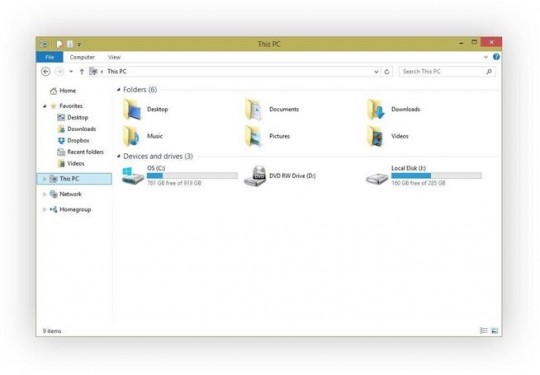 And here we can see the “not-flatness” between two open windows:
And here we can see the “not-flatness” between two open windows:
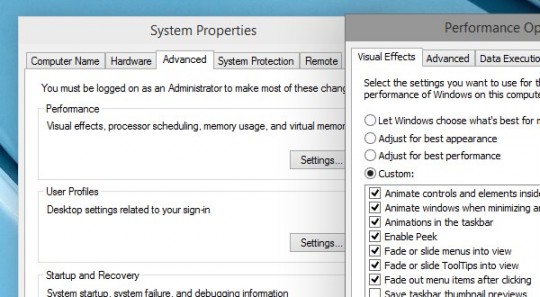
Notice that the drop shadow effect is very visible between 2 lightly-colored windows, but not so noticeable around a window and the colored desktop background. Let’s just say that in day-to-day use, it works well.
3. General look and feel
I’m not sure how much different the window animations are than those in Windows 8, but I nonetheless noticed that they’re pretty nice. I guess you might say they “feel premium”. Yeah, I know, that’s totally subjective, but at least MS is paying attention to some details. And if they are exactly the same as in Windows 8 (I don’t have Win 8 any more to test), then at least the animations “work” better with the revised look… IMO.
At the very least, I suppose you could say that the whole OS is slicker and smoother somehow, but I can’t quite put my finger on exactly what it is. That’s a good thing, because I was expecting more crap – and what I got was a refreshing “Aaah!” moment.
4. Multiple Desktops FINALLY come to Windows
Try not to have a heart attack. Yes, it’s true. The feature is activated by using Win-Tab, which means no more Aero Sassy Window Flippy-Do Thingy… and then somebody sneezed.
5. Enhanced Command Prompt
Well, for command line commandos, this one is a welcome addition. You can even do Ctrl-C/Ctrl-V copy and paste. The only question I have is: Why the hell did it take them this long to add that in?
Perhaps it has something to do with the fact that they know they pissed off a lot of users with Win 8, and they’re really, really trying to make everyone happy with Windows 10. That would also be what I call progress.
The Stunning Conclusion
So, that’s that. There are a few other changes and improvements, but at this point, the Technical Preview is probably on the order of a Super-Beta. Traditionally, the release stage goes something like:
- Beta (limited availability)
- Release Candidate (limited availability)
- Public release
They’re not calling this any of the above – it’s a “Technical Preview”. But, since the rumor mill has it that we won’t be seeing the final product until about 1 year from now, this anybody-can-install it “Preview” is most certainly nowhere near finished. And the fact that Microsoft has chosen to make what is basically a Beta version so widely available is an indication of how royally they screwed up with Windows 8 – and they know it. Again, I’d cautiously call that progress.
So far, the Windows (10) Technical Preview is pretty stable, but it’s definitely not ready for prime time. So, if you want to play around with it, stick it on a spare puter.
We’ll see what happens next.

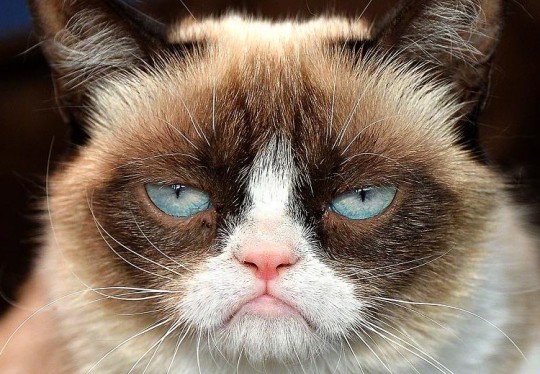

I don’t get what’s with the hate on Win8, yes – the whole “metro” deal isn’t brilliant, but I spend 99.999% in my Desktop mode anyway, plus, I happen to have a touch-screen laptop, so when I need to, I can use Win8 features and it’s quite awesome. Zooming in-and-out of Google maps with touchscreen on your laptop – very fun! 🙂
But I get it – people hate the change, and it’s always easier to stay on the familiar turf than to learn and switch to something new. 🙂
Oh, I LOVE change, especially in my OS and software! What I don’t like is when that change isn’t an improvement, but a step backwards, sideways, or off into the twilight zone. In Win 8 (and 8.1), many common tasks are harder to me. If I have to click more to find some settings just so “Metro” can be there, then that’s not an improvement – unless Metro gives me something better in another way… and it doesn’t. I also don’t have a touch-enabled desktop or laptop, so that’s kind of a moot point for me.
I actually did keep Win 8.1 on my laptop, because I wanted to see how 8.1 stacked up against 8, and then how Windows 10 stacked up against 8.1.
Although I must also add that I really, really hate this new “flat and spartan” look that’s all the rage these days. Maybe Vista and 7 went a little overboard with transparency and shadows and such (Aero), but totally getting rid of it was not the wisest choice on MS’s part in my book – from a UX perspective, and from a personal taste perspective. Visually in 8.x, windows stacked on top of each other were so flat, I found it very annoying. True, I got used to it on my laptop, but I always was much happier to get back to my desktop with Win 7 were things were a bit more “3D” and visually separated (with dropshadows and more definite window borders, mostly).
Mostly, I just wish that SOMEBODY would do something truly revolutionary in the desktop space. Your basic windowed OS has more or less stagnated for decades. What I mean by that is that we live in 3D, but our computing is done with more or less 2D interfaces, with a bit of “3D sassiness” thrown in for good measure. Sometimes I go watch the Longhorn demo video on YouTube and I think, “Now THAT was going in the right direction! What happened?!”
Oh well. Maybe I’m too picky. Or maybe I’ll have to write my own OS. 🙂
Wow you detail it better then those other people i think i might like this windows 10 thanks for the write up :), can’t wait for this to come now, just a quick question for you. when this come out should i do a clean install or a upgrade, as my system was a win 8 upgrade from win7 and then, the win 8.1 update on top of it. so do you think a clean install of this would be a good idea?.
Yep, I always do a clean install. It’s a bit of a pain to reinstall all your software and stuff, but upgrades always leave junk lying around. Plus, a clean install is usually faster anyway since it doesn’t have to check stuff or mess around with files, accounts, etc.
This is cool, how they use Cortana in new Spartan and how hololens will work
some videos about it here
http://www.itdeveloper.eu/news
Yes i can see they have already fixed the metro ui where it was actually taking us apart from our desktop and put those icons this time to start menu. so hey now i can have a full screen of start menu with lots of big icons.. great idea. and i what i wasn’t expecting a good notification center where i can see all my social mail etc in grouped hub together to access information easier. A today view maybe. those are useless. non sense. a start menu with big icons is just what we were all asking for. and i said this this is what i want when i saw this. i have to click facebook to access facebook messages. i have to click instagram. oh i have to click my outlook to open outlook and big buttons will make them even easier..
The look of win 8+ (that’s 8, 8.1, 8.2 I mean 10) makes me want to vomit – its so fugly.
Anyway it boots a second faster – let me write a check immediately. And its got a weather app – whup di fuking do. what do I need a real window for?
Seriously, from an enterprise (business) point of view, we hate it. All this integration with M$ and its partners: onecloud, online accounts, bitlocker. NO, just NO. our company data is NOT going to be shared with M$, the NSA, nor anyother competitor. We don’t even let users share our private data with google, nor apple, so certainly not M$.
So as far as our business is concerned, M$ can sit and spin on it!
You’re definitely not alone. While the Win 10 preview is getting better, they’re stilling forcing OneDrive down our throats. Can’t find any way to disable it. And the details as to just how Win 10 will be a “free upgrade” for all users that have a legal license of Win 7 or Win 8 is still a mystery. If they force me to use a M$ account to log in, I won’t be upgrading. It’s local account or bust.
As for the design, it’s better in the latest 10 preview build (way better than 8, IMO), but not quite there yet.
To be fair, they ARE listening to user feedback. But at the moment, I think they’re not listening enough.
Did nobody notice the news article?
Which article?
I had DNS errors on both PCs that I upgraded to Windows 10. I couldn’t use the Internet at all on either. I had to reset and reload all my apps to fix it. Now, my taskbar, start menu, and notification icons don’t work. Every fix is temporary. Now that I have reset my Windows 10, going back to Windows 8.1 is impossible, so I have to format both PCs and restart with Windows 8.1 from scratch. It has taken my 2 days off work (weekend) messing with something that I didn’t have to if Windows would have done more testing. Don’t do the upgrade for another 6+ months when all the bugs are fixed.
I do not think Windows 10 is going to be the do all of the end of windows remake. I think Windows 10 may be a jumping point to Windows 11 or 12.
Yeah, MS is playing Win 10 like it will be “updated forever” with this new “software as a service” model… But realistically, I think you are right.