NOTE: If you like PDF thumbnails, DO NOT install Acrobat Reader DC! See note at the end…
Okay, this one is VEEEERY annoying.
You have the 64-bit flavor of Windows 7 or Windows 8. You install Adobe Acrobat Reader.
You expect that on your desktop and in Explorer, you will see a thumbnail preview image of the first page of each PDF document.
Instead, you get nothing. NOSSING!
So, you search Google, and you find a bunch of tricks, fixes, and paid software that doesn’t work.
Well, after trying a million things, here’s what worked for me in both 64-bit Windows 7 and Windows 8…
There are actually 2 issues here to pay attention to:
- Indexing the contents of PDF files so that they are searchable by Windows Search
- Displaying the first-page thumbnail preview on all PDF files
For #1, there is always the classic option of installing the Adobe PDF iFilter 11.0.01 for 64-bit Platforms. In Windows 7 x64, this was necessary in order to be able to search the contents of PDF files. In Windows 8, however, I found that installing it made absolutely no difference for either the indexing or the thumbnail problem.
Instead, the indexing problems seems to have magically resolved itself by upgrading to the recently released Acrobat Reader XI. After installing the latest Acrobat Reader, it seems the contents of all my PDF files are now indexed, and therefore searchable. About time!
As for the thumbnail previews, they still didn’t work after upgrading to Reader XI. I saw this:
It seems that the problem is that Adobe simply doesn’t care about PDF thumbnails on 64-bit machines. Even installing Acrobat X Pro didn’t give me proper PDF thumbnails. I don’t have Acrobat Pro XI, so I can’t tell you anything about that one.
In any case, you will find many solutions to this thumbnail problem, but this is the one that works: Adobe Reader x64 Fixes v3
If that link doesn’t work, try this one: Adobe Reader x64 Fixes v3
You can also check out the web page where I found this PDF thumbnail fix.
This little program is very simple to install: you just run it, and let it do its thing. It actually fixes both Preview Pane viewing of PDFs, and thumbnail generation. It just makes it so that 64-bit Windows can use the 32-bit thumbnail generation included in Acrobat Reader. It’s simple, and it works. Now, I see this:
WOOHOO!
Note that on the web page linked above, this fix is rather old. It was originally designed for Vista x64. I have tried it on Windows 7 x64 and Windows 8 x64, and it works like a charm on both.
Of course, this raises a rather burning question: What the hell is wrong with Adobe that even after all these years, and with all these 64-bit Windows installs out there, they still haven’t fixed the thumbnail problem?!
I guess they are just too busy releasing incremental improvements to their Creative Suite software, and charging an arm and a leg for each “major” new release. SIGH! Oh well…
One final note: While Windows 8 does have a built-in PDF viewer, it is very basic. In addition, Microsoft’s very own built-in PDF viewer apparently is not capable of generating PDF thumbnails. Nice one, M$.
So, install the latest Acrobat Reader XI, install the fix above, and rock and roll!
UPDATE: I just installed Acrobat Reader DC. No new PDFs have thumbnail previews. Then I found this on Adobe’s help site:
We had to remove the thumbnail preview functionality from Acrobat and Reader DC for technical reasons. We know there are users who value it but certain design considerations forced us to make this change.
In short, if you want PDF thumbnail previews, do NOT upgrade to Reader DC, because it removes thumbnails entirely… 🙁


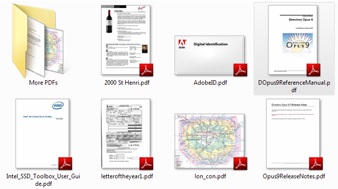

hi scottie,
i was also so annoyed by the missing pdf thumbnails…however for me the problem got fixed due to the following : i am using Win 8 Ent 64bit and Acrobat X Pro. Now when adobe released Acrobat XI, i wanted to try it so i deactivated by X and uninstalled it and installed XI. Afterwards, i uninstalled XI and reinstalled X. During reinstallation it asked if i wanted to replace some dlls which were new versions and i clicked no. No my acrobt X is installed and my pdf thumbnails work so nicely. I dont know exactly what happened but i am happy….
Yup, that sounds about right for Adobe products! 😉
Hi Scot…
Its Work perfectly…
Thanks a lot…
Best regards
David’S
It works perfectly
I was very disappointed
Thank you so much
Thank you very much for this. I was having this issue with Windows 8, and applying the PDF thumbnail fix has taken care of it nicely.
It is a small thing but very annoying, so your help is very much appreciated.
Doesn’t work for me 🙁
Running Windows 7 64 bit with Adobe Reader XI
hello,
this worked perfectly. didn’t even have to get the adobe X reader. worked fine with my adobe 9 full version. thanks again!
“Beam me up Scottie!” “You’re a Star!”
Worked like a dream… Fixed in seconds!!!!
It’s always the way, you buy a new laptop with a new o/s and sure enough there are always things you need to download and fix to get the damn thing working right… This was one of them.
Thanks again…
P.S. For those who have Windows 8 but also want a ‘Start’ button (aka Windows 7) go to this link, have a read and download it… Works like a dream and has many setting options.
Woooho works!! Thankssss!!!
Thanks, worked for me for thumbnail in Win8 x64. Still using Adobe Reader XI for preview.
It worked on my Windows 8 system with adobe 9 standard – Thank you!
Hi Scottie,
Thanks for this fix, but it didn’t worked for Me:
Windows 8 Pro.
Unable to delete pdf files because they are open in another program.
I guess that preview is considered as open.
Cheers
Luc
After trying a number of solutions, this worked perfect (Windows 8 pro 64 bit). Worked in seconds. Cheers dude! 🙂
This was the first solution I tried, and it worked perfect. Thank you, jjz
I had a problem with file preview pane for pdf files. “Adobe Reader x64 Fixes v3” worked. Thanks man!
Thnxx buddy.
It really works.:)
Beware updating Reader. I installed the fixes mentioned here with reader 9, they worked great. Installed reader 10, which claimed to uninstall 9, at least it no longer showed up as something in “programs and features” to uninstall, but in fact reader 9 was still in program 86 files and about a HUNDRED places in the registry, as in folder names c:/bla bla/Reader 9/bla bla
So, if you are having trouble, search your registry for old versions of Reader.
I have no idea what those registry things ought to be, but guessed that changing them to “Reader 11” should not hurt. In fact the preview is working again.
No thumbnails.
Oh well.
THANKS ADOBE! (sarcasm)
Great solution, worked like a charm for me on Windows 8 Pro x64. I installed Acrobat Pro XI on my machine yesterday and this morning, while sorting out loads of PDF images I got annoyed by the missing thumbnails. So just to confirm: Acrobat Pro XI does not fix this problem, Scottie’s solution did!
In my laptop running ‘win8-pro x64’, I think I’ve done everything as mentioned (ie install Acrobat Reader XI and then the fix) and thankfully now I can see almost all the cover thumbnails on pdf files in file explorer. However, I can’t see any cover thumbnail in the magazines I have (sized more than 40mb each), whereas they can be seen in preview pane.
Have I done something wrong or it’s the fix’s limitation? I would be glad to hear about any help or suggest about it.
Never mind. After re-install and a restart, the fix is working.
Many thanks for the article.
What should i do? really u were the best doctor of a sudden accident. well-done bro thank u so much!!!!!!!!!!!!!!
Perfect. It is exactly what I was looking for.
Thank-you!!! So glad to get this problem resolved.
I tried it in Windows 8 Pro x64 with Acrobat XI anda works like a Charm
worked instantly for reader xi on windows 7 – thank you.
Thank you Scottie, this worked perfect for me too!
Preview was working fine until a few weeks ago, then stopped working. [I assume some update did something]. I have spent hours trying to get it working again. Tried your solutions and still get the message: “This file can’t be previewed.” The thumbnail solution worked great. Thank you. Can you offer any help with the main “can’t be previewed” problem? I have Adobe Acrobat 9 Pro (version 9.5.4) and Adobe Acrobat Reader XI (version 11.0.2)installed. Would pay good money to get this fixed!!!
In Windows 8, I could never get the preview pane to work right for PDFs + Acrobat. In Windows 7, I’ve seen all kinds of problems with it, but never managed to make it play nicely once it gets screwed up.
You made my day, brilliant!
didn’t work for me, on windows 8, any advice please
wonderful, issue resolved in X64 Windows 7 regarding preview of covering page of PDF on Icon. Thanx Scott. 🙂
Thanks for the fix, works great.
Thanks a lot! You’re the greatest! Thanks for your help to the community!
BRILLIANT!
You are Mr Fantastic!!!
thank you from Brazil
obrigado
THANK YOU!!!!!!!!!!
It worked for me! THANKS!
thank you thank you thank you
Your a bloody marvel …. Thanks
works like a charm!!!
Thanks!!!
Thank you for this.
It served me well the 1st time !!! 🙂
It was working fine for me until I decided to upgrade from Adobe Reader X to Reader XI.
Now only some random .pdf have thumbnails ! (?)
Like you, I’m using Acrobat X and I use it as my default program to read .pdf.
I have Windows 7. 64bit.
Same thing as last time…
I can’t tell why it used to work and now it won’t.
My next would be to reinstall Acrobat X.
IT WORKS NOW!!
Thanks *SO* much … I’ve been putting up with this for over two years. And I periodically look for solutions, hoping that one would come up. And this time, I found a link to your page in a simple Google search, and the first link you have in the article fixed my problem within *seconds*!!
Thank you SO MUCH!!
THANK YOU so much! It worked great for Win 7 -64 bit and also works for Win 8 – 64 bit using Adobe Reader XI.
Works perfectly for Win 8 64 bit.
Thanks !
It’s working! Thanks
merci pour tout, je suis français!
I nearly screamed when i saw the MAGICCCCCCCCCCCC~~~~
There’s a simple solution to fix the problem, no need to download or install anything! I’ve just tried it minutes ago and it worked like a charm. It is documented here:
http://forums.adobe.com/message/5234943
The problem is originating from what appears to be a conflict when one uses both “Acrobat Pro” and “Reader”.
1. Go to the “Preferences” in “Reader”
2. > “General”
3. > The button at the bottom says “Select Default PDF Handler”, and select “Acrobat Pro”.
4. Apply then OK.
5. Allow the program to “reinstall” itself and voilà! You should see both the PDF thumnails and PDF previews in the Preview pane.
Forgot to mention:
I’ve tried it under Windows 7 – 32 bits, and versions of Acrobat Pro X 10.0.3) and Reader XI (11.0.6).
hey man
you are a genius. grateful to you for such fix.
thanks a million
masud
Thanks heaps!!!
Thank you very much. You made my day. 🙂
Thank you very much!!!!!
thank you thank you thank you thank you thank you thank you !