
UEC means Ethernet will only get better and faster
You might think Ethernet is on its way out the door. After all, everyone just uses WiFi, right? WRONG! For the past couple of years, my most popular video on YouTube has been: No more WiFi: How to wire your house for Internet Published in September of 2019, the video...
The Truth About Windows Licensing, Activation, and the EULA
Okay, I’ve just about had it. Once again, I have just read some comments on a blog post about the restrictions on OEM vs Retail copies of Windows. And once again, people are obviously just regurgitating what they have read somewhere else. So, can you move a copy of Vista OEM to another computer? Can you move an upgrade copy of XP to a different computer? Can you do a clean install with an upgrade copy of Vista? The short answer is this: you can do anything you damn well please with any version of Windows.

Windows x64: How to Print to Any Printer Even Without a 64-bit Driver
So, let’s say you’ve taken the plunge and installed 64-bit Windows XP, Vista, or Windows 7. All is going well, until you try to install your printers. It’s at that point that you discover that Windows doesn’t have a 64-bit driver for your printer. Worse yet, the manufacturer may not provide one, either! What the heck are you supposed to do now? Fortunately, there IS a way. And, strangely enough, you have Mac OS X to thank for this solution!

The Easy Way to Transfer Account Settings in Mozilla Thunderbird and Firefox
I use Mozilla’s Thunderbird e-mail client, and their Firefox web browser. Every now and then, I would need to transfer all my settings from one computer to another, or from one OS install to another. Recently, I was once again faced with this little problem. I finally figured out how to transfer ALL the settings over in one ridiculously, stupidly easy step. Why I was unable to find any information about this on the web before is beyond me. Everything I’ve found says to copy files from inside your profile directory as I have been doing, which is entirely unnecessary.
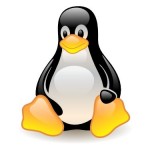
Linux Tips and Tricks, Part 1
I’m going to assume that you know how to do some basic stuff in Linux. In other words, if you don’t know what a command line is, or how to traverse directories, this might not help you much. I should also note that my preferred flavor of Linux is Ubuntu. These commands will work on Ubuntu, but I can’t make any guarantees for other distributions. Best to just try them out and see what happens! Without further ado, here are some of the top linux tips and tricks that I have gathered over the years…
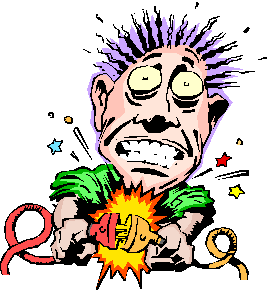
The Difference Between Neutral and Earth Ground in AC Installations
If you’ve ever had the pleasure of upgrading old electrical wiring in a residence, you know that a separate earth ground wire was generally not used in the past. In such cases, you find yourself with 2 wires: live, and neutral. Now, you might want to install a grounded outlet without redoing a lot of wiring. A common method of getting around this little problem is to install the new 3-conductor outlet by tying live to one prong, neutral to the other prong, and then using a jumper wire to connect neutral to the ground connection inside the outlet. “Theoretically, this should work just fine!” you reason. It turns out that theoretically, you are in fact correct. Practically speaking, adding a “ground” in a 2-wire installation by tying neutral and ground together has several serious – and possibly dangerous – drawbacks. Here’s the scoop.

Chainsaw Maintenance Made Easy
Let’s face it: everyone loves chainsaws. A chainsaw can make very short work of any trees, bushes, or branches that happen to be causing a problem. I have even seen a small chainsaw skillfully used in place of a large circular saw for home remodeling – no electricity required! They are seriously handy devices. The one problem with chainsaws is that they require maintenance. In fact, they require a lot of maintenance in order to perform optimally. You can save some bucks – and have a lot of fun – by servicing your chainsaw yourself.

The 3GB Barrier: Why you want a 64-bit OS
I’m sure you’ve all heard some hype about 64-bit this and 64-bit that. The thing I read the most is that a 64-bit operating system or piece of software is automagically twice as fast as a 32-bit one. Not so. In any case, most people today are using a 32-bit operating system, but a surprising number have already switched to a 64-bit OS. Or in some cases, a quasi-64-bit OS… There is one true reason though why you will actually want to switch to a 64-bit OS in the near future: the infamous 3GB barrier. Just what the heck is this mystical barrier, and why should you care?
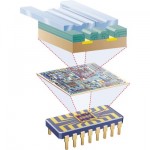
How Does a Microprocessor Work?
Everyone nowadays is familiar with microprocessors. Everything now uses a processor of some kind: computers, MP3 players, cell phones, washing machines, food processors, and even some electric toothbrushes! One question I get asked a lot is: how do these processors actually work? Everyone knows that there is a thing called a microchip, and that it has transistors. But how do you go from a bunch of ones and zeros to a video playing in the web browser on your cell phone? I hope to explain here in very simple terms how a microprocessor works without getting too technical – and therefore too boring!
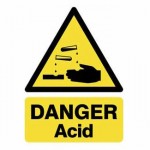
Descaling Appliances: Which Acid is Best?
Those of you with hard water have no doubt encountered one of the most annoying problems ever: descaling appliances. Sure, calcified bathtub superscum is also seriously annoying, but there are plenty of products out there that will magically descale and de-scum your bathtub with a few sprays and some waiting. It’s the appliances that are particularly annoying to clean – appliances like coffee makers and water distillers. There are a number of different products available for removing rock-hard mineral deposits from your gizmos, but how do you know which one to use to make your life as easy as possible? You don’t! Otherwise, what the heck are you reading this for? But now you will know soon enough…

Adding a Delay to jQuery Effects
The jQuery JavaScript library is a seriously beautiful thing. With a code base that is much smaller than Prototype + Scriptaculous, jQuery can be used on a web site do a whole lot of fancy AJAX stuff with syntax that is surprisingly easy. If you’ve used jQuery, there is undoubtedly one problem you will encounter: How do you insert a delay between special effects like fadeIn() and fadeOut()?? I found several answers to this question on the web, but I decided not to use any of them. Instead, I decided to leverage jQuery’s built-in callback functionality to get a “delay” in one clean, simple, and super easy step. But, as always, there is a catch…

Cleaning a Laser Printer
Most printer problems are caused by gummed up inner workings. A lot of people simply chuck their malfunctioning printer in the trash can and buy a new one. With the economy the way it is, that isn’t the best move for most of us. Lucky for you, it’s actually surprisingly simple to clean out a laser printer and make it work like new!

Securing your Wi-Fi Connection
Many people these days use a Wi-Fi (IEEE 802.11) router, or they have a broadband modem with built-in wireless. It’s amazing to me that in this supposedly “high-tech” and “high-security” age, many people still are completely unaware just how wide open their home network really is. With a Wi-Fi modem, usually your provider will be smart enough to lock down your wireless connection for you. But if you bought a wireless router or access point and set it up yourself, there are a few things you should know to keep others from “stealing” your connection and using it for nefarious purposes…

Rails 2.3: How to Access Custom Columns in the Sessions Table
Say you were using the active_record_store for sessions in Rails 2.2, and you added your own custom column(s) to the default sessions table in your database. You might have done so because you wanted to add, say, the user’s id number to each entry in the sessions table. This would let you do things like quickly and efficiently delete a user’s session. Unfortunately, when you upgrade to Rails 2.3.2, your session hack will be seriously busted. Here’s how to fix it.
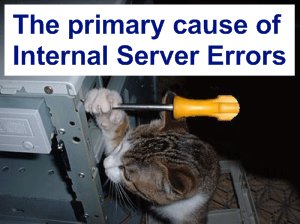
How to Fix “Internal Server Error” Problems on Your Web Site
So you’re merrily marching along, happy as a clam because you just set up a glorious new web site that uses, say, a PHP-based content management system like Joomla or WordPress running on a Unix or Linux server. Everything is going well until suddenly, you start to get feedback from users that they can’t access certain pages or actions on your site. Worse yet, some people seem to be completely blocked from your site entirely. The problem your users are seeing is a 500 Error, aka “Internal Server Error”. Most of the time, for most people, your site works great. But this is becoming a serious issue for some users… What to do?

Making Strong Passwords – and Keeping them Safe
Everyone is totally crazy about security these days – especially computer security. We’ve all got antivirus software, a firewall, spyware scanners, and god knows what else loaded up on our PCs to protect ourselves from the “evils” of a networked world. The bottom line is that when it comes to security, it’s up to you to keep your data safe. The first and best way you can do that is to create and use strong passwords!
