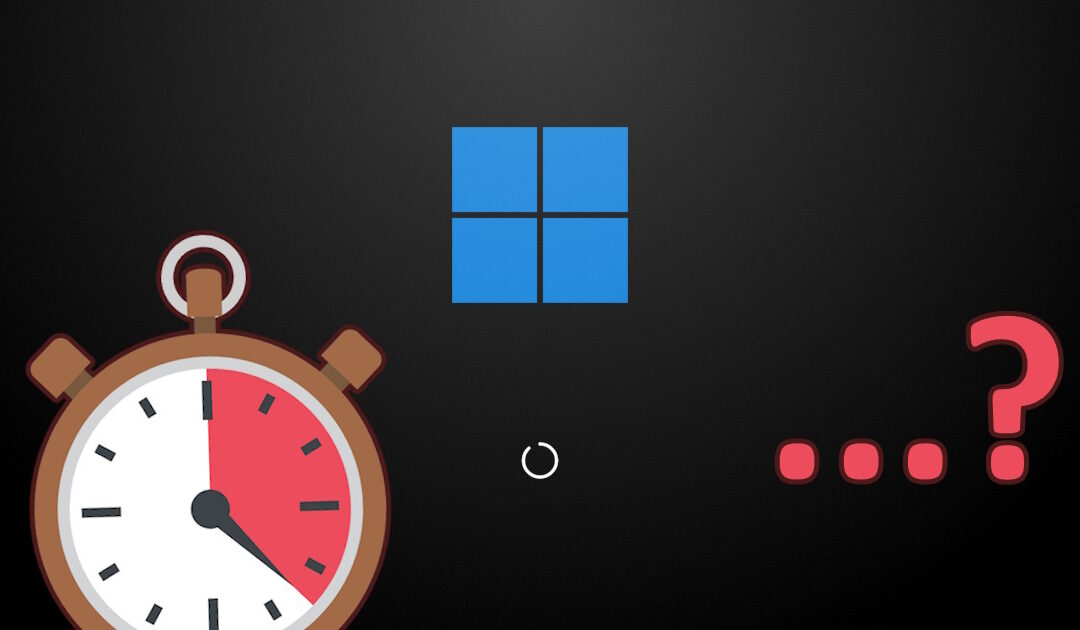
How to stop Windows apps from running at startup
You've tried everything: Task Manager, Startup Apps in Settings, even uninstalling some applications... Nevertheless, that pesky app is still firing up every time you restart your Windows puter. Wouldn't it be nice if there was an EASY way to see all your startup apps...

Squeezing a Bit More Life out of that Clunky Old VCR
Let’s face it: in this dawning age of high-definition video, a good old fashioned VHS tape seems rather, well, ancient. Nevertheless, a lot of people have movies on VHS that they can’t get on DVD. And sometimes, there’s even a bit of nostalgia attached to certain video cassettes.
It has become more and more difficult to find an inexpensive VCR that doesn’t include a DVD player as well. If you already have a DVD player and you want to save some money (also important in this day and age!), you may find yourself out of luck.
VCR repair is also a dying occupation. So if you can’t buy a new VCR, and you can’t get your current one repaired, what do you do?
Why, you open your current VCR up and fix ‘er yourself!

Rails Custom 404 Page: Don’t Forget the Status Code!
Ruby on Rails has become a rather popular framework that many have used to easily and quickly create some pretty powerful web sites. As with any web programming language or framework, it certainly does have its problems. A lot of people get their Rails coding tips and tricks from others – basically what you’re doing right now! The solutions you find online aren’t always optimal, and are sometimes downright scary.
Take a custom 404 error page. It’s easy enough to make, but you have to be careful about how you actually implement it.

Cheap and Easy Soundproofing
One of the problems I have encountered again and again is how to cheaply and easily soundproof an appliance or wall.
Whether you are dealing with a noisy dishwasher or you just want a soundproof wall, there are many products available that you might use. There are rigid styrofoam sheets, expandy foam, various types of soft foam, fiberboard, etc. Most of these materials will provide a slight degree of soundproofing, and different materials will block sound at different frequencies.
But when it comes right down to it, nothing beats the general soundproofing characteristics of a certain material that you probably didn’t even consider…

Vista Sleep Problems: Good Luck!
vistaFor those of you who ignored the bad press that Windows Vista has received and decided to take the plunge, congratulations. You have successfully avoided being taken in by the “Apple can do no wrong / Microsoft always sucks” mainstream tech media.
Nevertheless, Vista is far from perfect. You may have run into one of Vista’s greatest features and most annoying problem: Hybrid Sleep.
Unfortunately, it seems that for some of us, there is no solution to a malfunctioning sleep mode, and Microsoft isn’t much help.
Expandy Foam: It’s not Just for Insulation
Nearly everyone has heard of expanding foam, or “expandy foam” as I call it. It’s the stuff that comes in a spray can at your local home improvement store. It has a long tube that screws on to the top, and when you squirt it out, it usually looks like a thick, solid yellowish foam that expands over time as it dries and hardens.
Generally speaking, most people use it for insulating gaps, sealing around newly-installed windows, sealing cracks or gaps in old roof structures, etc. What you might not know is that it has another particularly handy use.
Optimize Your Caching Scheme to Eliminate “Too many links” Errors on Linux
Say you have an application running on a Linux server using the ext2 or ext3 file systems. You set up a caching scheme in your application. Eventually, you’re going to run into a problem: Your caching will stop working since your application won’t be able to write to the “stamps” directory any more. Instead, you’ll get an error message about “Too many links”. At that point, you’ll try to search for “too many links”, and probably you won’t find much information that is actually comprehensible to normal human beings. Fortunately, it really is quite simple to repair once you understand what’s going on.

How to Save that Cell Phone, MP3 Player, or Other Gizmo that you Just Dropped into the Water
So, you’re merrily using your cell phone, MP3 player, or other electronic gizmo when it just happens to slip out of your hand and fall into the bathtub, ocean, river, a bowl of soup, etc.
After panicking and maybe swearing a bit, what the heck are you supposed to do?
With a little ingenuity, the proper tools, and a dash of bravery, you CAN bring your device back to life. Unless it’s a digital camera – in that case, you’re probably screwed. Sorry.
The first step is the most important: REMOVE THE BATTERY IMMEDIATELY!!!
Satellite Fender Bender: I don’t think so
You may have heard of the recent fender bender in outer space between an Iridium satellite and a “defunct” Russian satellite. Okay, so let’s think about this, because I don’t buy it.

A Tale of Two Techies: Life, Death, and Resurrection
A few months ago, a friend of mine brought me a “dead laptop” made by HP that she bought way back in 2003. She said she had taken it in to a local techie shop to be fixed a few years earlier when it just died one day. The guy there told her that the machine wouldn’t boot from the harddrive, it wouldn’t boot from the DVD-ROM drive, it wouldn’t boot from the network, the battery wouldn’t hold a charge, and that the motherboard was obviously damaged. She was told she’d need to just buy a new laptop. And that’s exactly what she did. Fortunately, she hung on to the old “dead” laptop. She then gave it to me to see if I could make it live again…
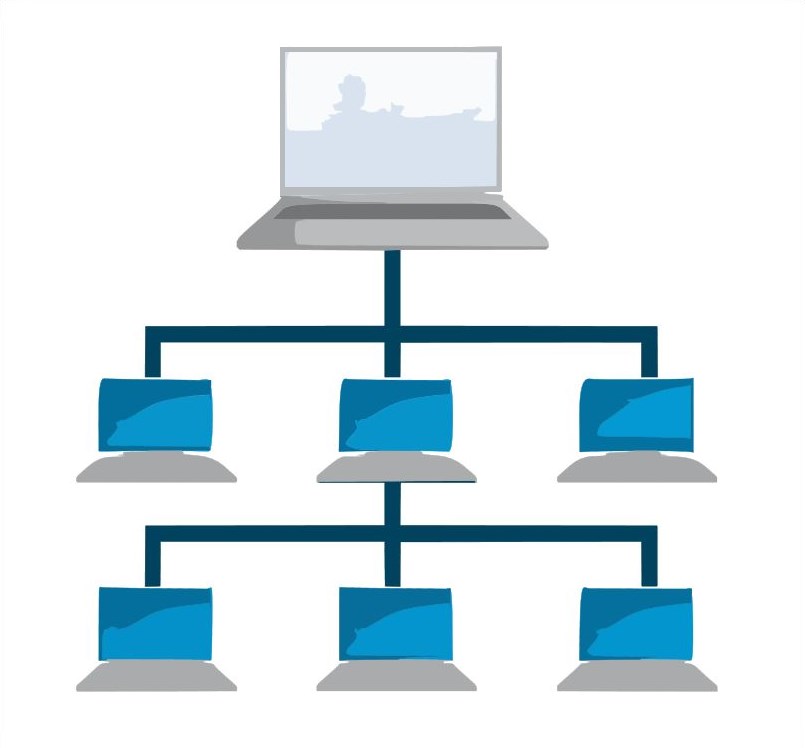
How to Determine the Master Browser in a Windows Workgroup
Here's a little problem that drove me crazy: How do you determine the Master Browser in a Windows Workgroup? First of all, lemme explain a bit about how a workgroup works. When you have a LAN set up running Windows machines, each machine can see all the others in...
