4 August 2020 | Computers |
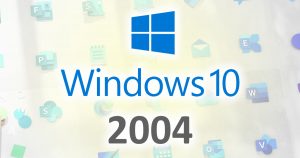 Windows 10 2004, called the Windows 10 May Update, was released eons ago.
Windows 10 2004, called the Windows 10 May Update, was released eons ago.
Despite the fact that this version was tested for ages, it still managed to cause various headaches for many users.
That’s why you probably don’t have it yet – but you will soon!
So, what’s new? What about all the Usual Stuff?
Let’s take a look…
(more…)
19 November 2019 | Computers |
 Yet another new version of Windows 10!
Yet another new version of Windows 10!
A new update to Windows 10 was released just a few days ago, and once again the rollout was quite smooth.
The difference this time was that 1909 isn’t really a “Feature Update”.
It installs very quickly and changes… well, pretty much nothing!
Let’s take a quick look.
(more…)
18 June 2019 | Computers |
 Another new version of Windows 10!
Another new version of Windows 10!
A new update to Windows 10 was released a few weeks back, and this time the roll-out seemed to be way smoother than the last version – which is nice.
I got the update fairly quickly this time around, which almost never happens.
The update went off without a hitch. Naturally, I immediately started poking around to see what changed.
Well, not much… But as usual, there are a few things to re-tweak!
(more…)
1 January 2019 | Computers |
It’s that time again!
A new update to Windows 10 was re-released a few weeks back, and it appears that it’s FINALLY rolling out to end users.
You may have heard that this update was the October 2018 update. It was, but then there were “a few problems” like people’s files disappearing.
I finally got the update on my desktop and lappy, and I’m happy to report zero problems.
It seems this bad boy is finally ready for prime time. So, what’s new in the features and privacy departments??
(more…)
29 May 2018 | Computers |
 The Windows 10 “April 2018 Update” version 1803 was released a few weeks ago… in May, not April.
The Windows 10 “April 2018 Update” version 1803 was released a few weeks ago… in May, not April.
Go figure.
Initially, there were some serious problems with 1803, but those seem to have been ironed out now.
Chances are, if you don’t have it already, you’ll be getting it soon.
Given my past articles on improving the privacy and security of Windows 10, what do you need to know about this new 1803 version of Windows 10?
(more…)
31 October 2017 | Computers |
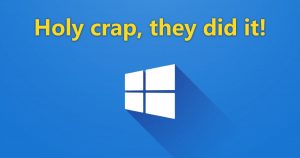 The Windows 10 “Fall Creators Update” version 1709 was released not long ago.
The Windows 10 “Fall Creators Update” version 1709 was released not long ago.
Chances are, if you don’t have it already, you’ll be getting it soon.
Naturally, there are some new features and stuff, but nothing that most people will get all excited about. It’s just yet another “incremental update” instead of a major upgrade.
Given my past articles on improving the privacy and security of Windows 10, what do you need to know about this new 1709 version of Windows 10?
(more…)
4 September 2016 | Computers, Networking |
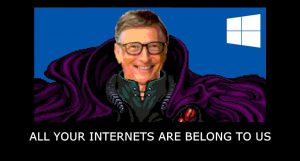 Aside from all the hoopla about Windows 10 invading your privacy and sending your entire hard drive to Microsoft’s servers, there is another obvious question to ask: Is Win 10 gobbling up all of your internet connection’s bandwidth?
Aside from all the hoopla about Windows 10 invading your privacy and sending your entire hard drive to Microsoft’s servers, there is another obvious question to ask: Is Win 10 gobbling up all of your internet connection’s bandwidth?
The answer may be yes, especially if you have a slower net connection.
I’m talking about the “Choose how updates are installed” option in Win 10. I did cover this in my post Protect your privacy in Windows 10, but I’m not sure it’s so obvious to everyone what this, “how updates are installed” option means in practical terms.
So, let’s take a look…
(more…)
15 May 2016 | Computers |
 If you speak more than one language, then you probably also write in more than one language.
If you speak more than one language, then you probably also write in more than one language.
In that case, you’re probably using Windows’ Language Bar.
In Windows 10, it appears in the system tray (lower-right corner of the taskbar by the time and date) as a 3-letter abbreviation, such as: ENG
There is a common problem that’s been around for awhile, and it’s back with a vengeance in Windows 10: Windows automatically applies some updates, and after your puter reboots, POOF!
No more Language Bar!
How do you get your Language Bar back? Read on!
(more…)
13 December 2015 | Computers |
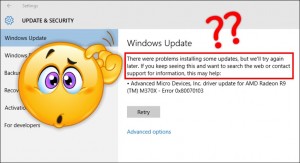 Update 30 March 2021: You can also watch the video!
Update 30 March 2021: You can also watch the video!
Let’s say you just ran Disk Cleanup to remove old Windows files that you don’t need any more.
Then you notice that Windows Update keeps giving you error messages. No matter how many times you try, the updates keep giving you some cryptic error code.
Well, first of all, you might try my suggestions in:
Windows Update Error: How to make Windows Redownload Corrupted Update Files
The above trick is a simpler version of the Manual Method I present here, but it might work.
If not, don’t worry. We have more tricks up our sleeve…
(more…)
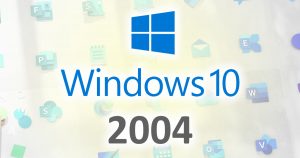 Windows 10 2004, called the Windows 10 May Update, was released eons ago.
Windows 10 2004, called the Windows 10 May Update, was released eons ago.




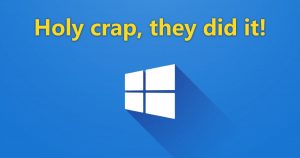
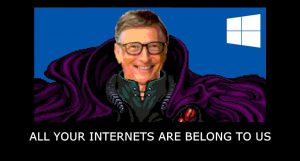

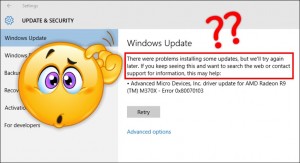

Recent Comments