30 January 2017 | Computers, Gizmos, How Does it Work? |
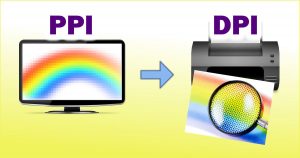 You know the drill: You’ve got an image on your puter. You print it.
You know the drill: You’ve got an image on your puter. You print it.
It’s either really small, or it’s big enough, but really blocky and nasty looking.
So what gives?
It’s all about PPI and DPI.
That’s Pixels Per Inch and Dots Per Inch. Don’t worry, it’ll all be clear in a few more paragraphs…
(more…)
22 January 2017 | Computers, Networking |
 You’ve most certainly heard about “mobile hotspots”, which is when you connect your smartphone or tablet to WiFi in town, at a hotel, in a restaurant, etc.
You’ve most certainly heard about “mobile hotspots”, which is when you connect your smartphone or tablet to WiFi in town, at a hotel, in a restaurant, etc.
Hotspots let you use a local wireless data connection without blasting through the monthly data limit on your mobile plan.
Don’t confuse hotspots with tethering. Tethering is when you surf the net on your puter by using your smartphone as your puter’s net connection. Hotspots are sort of like “reverse tethering”: you use your puter’s net connection to surf on your phone. Don’t miss: All about smartphone and tablet tethering
So how do you set up a WiFi hotspot on your wired internet puter? Actually, Windows 10 makes it easier than ever…
(more…)
15 January 2017 | Computers |
 Ah, yes…
Ah, yes…
Sometimes your cat decides to walk on your keyboard. Sometimes you just type the wrong key combination. And sometimes, all you have to do is bump or move your laptop in the wrong direction, and BAM!
Suddenly, the image on your screen is rotated to the left, rotated to the right, or even upside down.
The first time this happened to me, I darn near had a fit.
Not to worry though: It’s not Russian hackers doing it, and it’s rather easy to fix!
(more…)
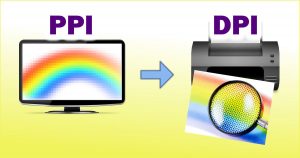 You know the drill: You’ve got an image on your puter. You print it.
You know the drill: You’ve got an image on your puter. You print it.



Recent Comments