27 December 2015 | Computers |
 These days, it seems that Google’s Chrome is the most popular browser out there. Worldwide, Mozilla Firefox is the second most-used web browser.
These days, it seems that Google’s Chrome is the most popular browser out there. Worldwide, Mozilla Firefox is the second most-used web browser.
There are reasons why Firefox is still fairly popular, especially the Add-on system.
Add-ons let you customize your browser. For example, you can get an Add-On that makes your tabs pretty, or another that blocks ads on web pages.
Of course, there is a problem with Add-ons: they break. When new versions of Firefox are released, it may take awhile before the people who create the Add-On you are using update it to work perfectly with the newest version of Firefox.
And that’s when the fun starts! Firefox locks up, Firefox crashes, and you’re left throwing your hands in the air.
Not to worry – there’s a very quick and easy way to “fix” problems with your Add-ons!
(more…)
20 December 2015 | Computers |
 So you get Windows 10. You share your media libraries so other users on your network can see and play your music from Windows Media Player on their own puters.
So you get Windows 10. You share your media libraries so other users on your network can see and play your music from Windows Media Player on their own puters.
Unfortunately, when they try to browse your music, WMP connects but quickly declares that your media library is empty!
You double-check the sharing settings, blah blah blah…
Nothing!
What’s going on?
(more…)
13 December 2015 | Computers |
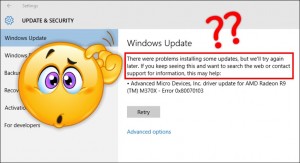 Update 30 March 2021: You can also watch the video!
Update 30 March 2021: You can also watch the video!
Let’s say you just ran Disk Cleanup to remove old Windows files that you don’t need any more.
Then you notice that Windows Update keeps giving you error messages. No matter how many times you try, the updates keep giving you some cryptic error code.
Well, first of all, you might try my suggestions in:
Windows Update Error: How to make Windows Redownload Corrupted Update Files
The above trick is a simpler version of the Manual Method I present here, but it might work.
If not, don’t worry. We have more tricks up our sleeve…
(more…)
6 December 2015 | Computers |
Y ou’ve upgraded to Windows 10. You’ve survived. Congratulations!
ou’ve upgraded to Windows 10. You’ve survived. Congratulations!
What you may not realize is that your old install of Windows 7 or 8 is still hanging around on your hard drive.
These old files usually take up tons of space – as much as 20-30GB! This is especially bad if your main hard drive is an SSD, which usually have more limited storage space.
There is a reason these files are still around: Windows 10 gives you the option (in Settings) to revert back to your previous version of Windows within 30 days of upgrading to Win 10.
But, you bit the bullet, and you’ve decided to stick with Windows 10.
So, how to get rid of all these useless old files?
(more…)
 These days, it seems that Google’s Chrome is the most popular browser out there. Worldwide, Mozilla Firefox is the second most-used web browser.
These days, it seems that Google’s Chrome is the most popular browser out there. Worldwide, Mozilla Firefox is the second most-used web browser.

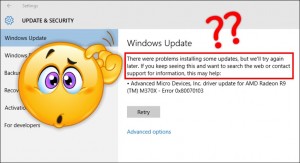


Recent Comments