19 March 2024 | Computers, How to |
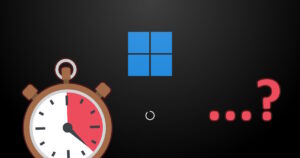 You’ve tried everything: Task Manager, Startup Apps in Settings, even uninstalling some applications…
You’ve tried everything: Task Manager, Startup Apps in Settings, even uninstalling some applications…
Nevertheless, that pesky app is still firing up every time you restart your Windows puter.
Wouldn’t it be nice if there was an EASY way to see all your startup apps and disable them in a few clicks?
There is! And it’s made by none other than Microsoft…
(more…)
26 October 2023 | Computers, How to, Video |

These days, updating Windows is like playing Russian Roulette. Microsoft keeps breaking things, and we have to figure out how to fix them, over and over. When you’ve finally had enough and nothing is working for you, try THIS! Not to worry: Microsoft will break it again soon, I’m sure!
(more…)
9 October 2016 | Computers |
 Everybody wants their Windows puter to start up faster.
Everybody wants their Windows puter to start up faster.
We all know how painful it is to wait around for days while Windows reboots after applying updates, for example.
Of course, the #1 way to make your whole puter faster is to upgrade to an SSD.
But even with a super-fast SSD, Windows can still start to boot more slowly over time. Why? Startup programs!
So, how do you quickly and easily disable crap that runs at startup?
(more…)
23 October 2015 | Computers |
 The Startup folder contains shortcuts to programs that run when you start up Windows.
The Startup folder contains shortcuts to programs that run when you start up Windows.
Back in the olden days of Windows 7, you could easily find the Startup folder. All you had to do was click Start, and type “Startup”.
Wasn’t that easy?
Enter Windows 8, and now Windows 10…
Try the same trick to locate the Startup folder, and you get… nothing!
SIGH.
So, where did the Startup folder go??
(more…)
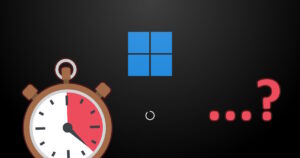 You’ve tried everything: Task Manager, Startup Apps in Settings, even uninstalling some applications…
You’ve tried everything: Task Manager, Startup Apps in Settings, even uninstalling some applications…




Recent Comments