Bad RAM: Recognizing Defective Memory Problems in Your Computer
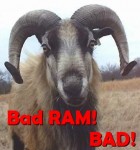 A lot of people think that defective RAM modules are easy to detect. They think that if you get a blue screen of death, the error message will reveal that the memory is bad, and that’s that. Problem is, it’s nowhere near that simple.
A lot of people think that defective RAM modules are easy to detect. They think that if you get a blue screen of death, the error message will reveal that the memory is bad, and that’s that. Problem is, it’s nowhere near that simple.
There are two steps to diagnosing bad RAM. The first is that you are able to recognize the possible symptoms of bad memory, and the second is actually using a tool to confirm that your theory is correct. Then you just replace the bad module, and off you go.
A defective memory stick can cause a LOT of different problems, some of which might surprise you. It may seem that your hard drive is corrupted or defective, when in fact it’s the RAM that’s bad! It can all get very confusing.
And so, here I shall endeavor to describe what to look out for with your RAM, and what to do about it.

 I’m sure you’ve all heard some hype about 64-bit this and 64-bit that. The thing I read the most is that a 64-bit operating system or piece of software is automagically twice as fast as a 32-bit one. Not so. Worse yet, some operating system vendors market their product as having an “advanced 64-bit architecture”, when the truth of the matter is that their OS is not fully 64-bit.
I’m sure you’ve all heard some hype about 64-bit this and 64-bit that. The thing I read the most is that a 64-bit operating system or piece of software is automagically twice as fast as a 32-bit one. Not so. Worse yet, some operating system vendors market their product as having an “advanced 64-bit architecture”, when the truth of the matter is that their OS is not fully 64-bit.
Recent Comments