12 April 2022 | Computers, How to |
 If you have an MSI puter that you upgraded to Windows 11, you probably noticed an annoying little error. Every time you boot up, you got a popup window that states:
If you have an MSI puter that you upgraded to Windows 11, you probably noticed an annoying little error. Every time you boot up, you got a popup window that states:
UPDATEBIOS.exe could not be started. Do you want to view information about this issue?
So of course you click Yes, and then you get another error message.
Obviously, the problem has something to do with the built-in Dragon Center software trying to do a BIOS update check – and failing.
Not to worry – the fix is pretty simple!
(more…)
11 December 2018 | Computers, Do-It-Yourself, Video |
Has your laptop ever started to sound like a vacuum cleaner?
Cooling fans start spinning like crazy. If things get bad enough, your CPU can even overheat, halting the laptop and giving you a scary-looking error message.
To avoid such mayhem, you should dust inside your laptop twice a year.
It’s pretty easy. Should your laptop be REALLY clogged up inside, you may need to get a little crazy and start opening things up.
But don’t panic! YouTube will save you…
(more…)
15 January 2017 | Computers |
 Ah, yes…
Ah, yes…
Sometimes your cat decides to walk on your keyboard. Sometimes you just type the wrong key combination. And sometimes, all you have to do is bump or move your laptop in the wrong direction, and BAM!
Suddenly, the image on your screen is rotated to the left, rotated to the right, or even upside down.
The first time this happened to me, I darn near had a fit.
Not to worry though: It’s not Russian hackers doing it, and it’s rather easy to fix!
(more…)
17 January 2016 | Computers, Do-It-Yourself, Networking |
 Most people these days use WiFi. I’m not one of them, because the idea of being bathed 24/7 in multi-gigahertz radio waves just isn’t that appealing.
Most people these days use WiFi. I’m not one of them, because the idea of being bathed 24/7 in multi-gigahertz radio waves just isn’t that appealing.
If you’re like me, then that means you’re using the ethernet jack on your puter. And if your puter is a laptop, you may run into a terribly annoying situation where your ethernet just stops working one day.
In a laptop, you can’t replace the ethernet jack and internals without replacing the entire motherboard…
Fortunately, there’s a quick and cheap way to get your ethernet back up and running – without breaking the bank!
(more…)
14 June 2015 | Computers, Do-It-Yourself |
 Let’s say you’ve got an aging laptop. It doesn’t exactly run like new any more. Maybe the battery is a bit weak even on a full charge, or perhaps the fan makes a lot of noise even after you cleaned it out.
Let’s say you’ve got an aging laptop. It doesn’t exactly run like new any more. Maybe the battery is a bit weak even on a full charge, or perhaps the fan makes a lot of noise even after you cleaned it out.
Traditionally, you’d have to pay a pretty penny for new laptop parts.
You’d also have a hard time finding instructions or guides on how to remove and replace any parts in your lappy.
Well, nowadays, things are a bit different.
You can get all kinds of laptop parts on the cheap, and all the how-to guides you’ll need are already out there just waiting for you on YouTube!
(more…)
18 January 2015 | Computers, Do-It-Yourself |
One day, you turn on your laptop. Maybe no thing happens, or maybe you get some error message about fan speed, or maybe you just get a “system halted” message. Then again, perhaps your computer works just fine, but it’s starting to sound like a vacuum cleaner because the fans are running at full blast!
thing happens, or maybe you get some error message about fan speed, or maybe you just get a “system halted” message. Then again, perhaps your computer works just fine, but it’s starting to sound like a vacuum cleaner because the fans are running at full blast!
At this point, you may be inclined to freak out. But don’t go there just yet…
If this sounds familiar, it’s because you probably read my earlier post, How to Clean the Inside of a Desktop Computer. This edition is specifically for laptops.
Usually, cleaning the fan and heat sink inside your laptop is a lot easier than you might think.
With a few dollars and a bit of bravery, you can “dust” inside your laptop (without taking it apart, hopefully) even if you don’t know anything about how computers work.
If you can dust your house, you can dust your lappy!
(more…)
5 February 2010 | Computers |
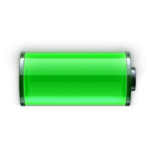 Over a month ago in my post on the Intel SU2300, I promised I would create a simplified guide to installing and configuring CrystalCPUID. Well, it took a lot longer than I had hoped, but here it is!
Over a month ago in my post on the Intel SU2300, I promised I would create a simplified guide to installing and configuring CrystalCPUID. Well, it took a lot longer than I had hoped, but here it is!
CrystalCPUID is a lovely little piece of free software that can allow you to really, severely underclock your processor. We’re not talking SpeedStep underclock here – we’re talking running your 1.2GHz processor at 98 MHz.
That may sound a bit crazy, but it is apparently quite possible since I’ve done it myself on my little SU2300-powered lappy. My battery life jumped from 3 hours and 50 minutes to a whopping 7 hours. Of course, if I start watching videos or something, the processor jumps back up in clock speed, thereby draining the battery faster and reducing battery life. But if I’m just reading a PDF or something or surfing the web over ethernet, well, who needs their processor cranking along at anywhere near full speed?
So, without further ado, this is how you get CrystalCPUID working on your machine to extend your battery life!
(more…)
18 July 2009 | Computers |
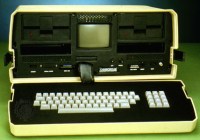
That's one SASSY laptop!
Back in the day, it was easy to select a portable computer. There was only one size: big suitcase. At that time, Apple’s portable computer was called the Macintosh Boulder, and it only weighed 1,264 ounces. Running through the airport with one of these “portable” devices was a lot of fun. Yes, life was good.
Fast forward a few decades, and laptops were just lower-powered portable computers. Then, a few years ago, something odd happened: everyone started demanding “desktop replacement laptops”. In short, everyone wanted a laptop that could do everything their desktop machine could do. The end result was a wide variety of laptops which were very powerful, but they suffered from poor battery life given the myriad of high-powered features packed inside them, like graphics chips that could let you play games on your laptop.
Enter the netbook: small, light, with up to 10 hours of battery life. But, they’re a bit on the slow side.
And today? Well, today we are on the verge of seeing a whole slew of new laptops with CULV processors. They’re going to be thin and light and have “long” battery lives… or so we’re told.
So, what the heck are you supposed to buy? Well, that depends on what you need and want. But hopefully, it will all be a bit more clear in a few minutes…
(more…)
18 February 2009 | Computers |
 Most people are not technically inclined, at least not to the extent that they know how to repair their own computers. When something goes wrong, the average Joe or Josephine must rely on “techies” to fix things up.
Most people are not technically inclined, at least not to the extent that they know how to repair their own computers. When something goes wrong, the average Joe or Josephine must rely on “techies” to fix things up.
Some people simply call the company from which they purchased their computer. That’s easy enough, although I could tell you horror stories about the outsourced tech support many companies provide. Another option is to visit one’s local “computer shop”. Usually it’s the kind of place that’s family owned and operated. They usually sell components, build their own machines to sell, and service anything that’s brought in to them. They’re everywhere.
The problem is – as if the Big Name Manufacturer tech support wasn’t bad enough – many of these Mom and Pop places really have no idea what they’re doing. Or, they just want to rip you off.
Here’s a little story to illustrate my point.
(more…)
 If you have an MSI puter that you upgraded to Windows 11, you probably noticed an annoying little error. Every time you boot up, you got a popup window that states:
If you have an MSI puter that you upgraded to Windows 11, you probably noticed an annoying little error. Every time you boot up, you got a popup window that states:





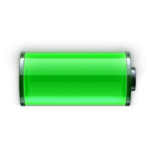 Over a month ago in my post on the
Over a month ago in my post on the 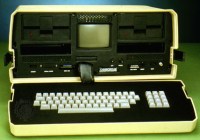
 Most people are not technically inclined, at least not to the extent that they know how to repair their own computers. When something goes wrong, the average Joe or Josephine must rely on “techies” to fix things up.
Most people are not technically inclined, at least not to the extent that they know how to repair their own computers. When something goes wrong, the average Joe or Josephine must rely on “techies” to fix things up.
Recent Comments