3 May 2022 | How Does it Work?, Spare Me!, Video |
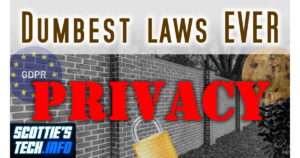 A recent revelation from inside Facebook has called into question all these privacy laws we now have…
A recent revelation from inside Facebook has called into question all these privacy laws we now have…
Or more specifically, how companies are actually implementing (or not) these laws designed to protect our data.
The truth, as usual, probably shouldn’t surprise you:
It’s pretty much just smoke and mirrors!
(more…)
5 December 2020 | Computers, Gizmos, How Does it Work?, Video |
 It’s everywhere these days: 2FA (two-factor authentication).
It’s everywhere these days: 2FA (two-factor authentication).
More and more, you must use something more than just a password to secure your online accounts.
Some sites, like PayPal, are apparently requiring 2FA for everyone.
So, what types of 2FA are there? Do you have to use a smartphone? Is there an alternative to SMS-based 2FA? And most importantly, is it that much safer?
Finally, I reveal the other reason why everyone is pushing 2FA so much – and it doesn’t have anything to do with your security or privacy!
(more…)
2 October 2018 | Computers |
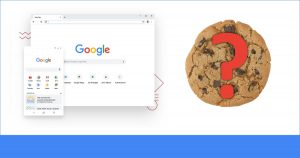 I use Firefox as my main browser, which is why I wrote the earlier article Remove individual cookies in Firefox (yes, it changed again).
I use Firefox as my main browser, which is why I wrote the earlier article Remove individual cookies in Firefox (yes, it changed again).
I also use Chrome as a secondary browser since I have 2 screens and too many tabs for one browser!
Recently, I had to do some testing for a web app. I needed to delete a cookie in Chrome…
Well, whattaya know?!
Unlike Firefox, Google Chrome makes it very easy to remove individual cookies. Plus, you can even block cookies for an entire domain!
(more…)
4 September 2018 | Computers |
 Our friends over at Mozilla have done it again!
Our friends over at Mozilla have done it again!
It seems that with Firefox 61, it’s now impossible to delete an individual cookie for a specific web site.
Oh sure, you can clear all cookies, and you can clear all cookies for a certain site…
But if you want to just remove 1 of many cookies for, say, Amazon.com, good luck with that.
SIGH…
(more…)
12 June 2018 | Computers |
 The latest versions of Firefox have become increasingly sassy.
The latest versions of Firefox have become increasingly sassy.
Whereas older flavors of FF used to be slow and memory-hungry, things got a lot better starting with Firefox 57.
You can read a bit more about these changes in my article Fix the tab bar (and other stuff) in the new Firefox 57.
Anyway, starting with FF 60, the ability to delete individual cookies for a specific web site has (annoyingly) been removed from the Privacy & Security section of the Options page.
What to do, what to do??
(more…)
21 November 2015 | Computers |
 It’s that time of year again.
It’s that time of year again.
You know: Black Friday, crazy people trampling each other for a TV, that kind of thing… All in the spirit of the Holiday Season, of course! 😉
If recent history is any indication, those of us who don’t much care for crowds and stampedes will do much of our shopping online, and that usually means Amazon.
But I recently ran into a problem: Clicking the “Add to Cart” button on Amazon wasn’t working! Dear god, it was horrific!
If you’re having the same problem, here’s a quick and easy fix.
(more…)
9 August 2015 | Computers, Programming |
 Cookie Consent laws: you have surely seen them.
Cookie Consent laws: you have surely seen them.
You go to a site, and you get a popup or bar at the top of the site that says, “We use cookies, blah blah blah…”
There is usually a “Learn more” link, and sometimes a way to accept or reject that site’s use of cookies.
The reason for this is a very stupid law implemented in the European Union that is supposed to protect people from… well, actually, it doesn’t protect anyone from anything. Okay, technically, it protects you from your sanity.
Especially if you use Google Adsense to put ads on your web site, you probably have received an e-mail from them telling you that you must have a Cookie Consent thingie on your site by the end of September 2015 in order to comply with yet another EU cookie law.
Right, so, how do you add cookie consent to your site – quickly and easily?
(more…)
9 February 2013 | Programming |

COO-KIES!
So, you’ve got a web server. It’s slow.
So, you optimize your app, and implement some caching. It’s faster, but not fast enough.
So, you decide to use Varnish, the popular reverse-proxy web application accelerator. It doesn’t work.
The reason it doesn’t work is that on your web site, you’ve got all kinds of Javascript-based goodies, like Google Analytics, or maybe embedded videos that set tracking cookies, or maybe things like AddThis that also set client-side cookies.
Well, client-side cookies are for the JS on your site; your application doesn’t actually care about them. BUT – and this is an annoying “but” – if those client-side cookies are set for “yourdomain.com”, then with every single request a reader makes to your server, those cookies are sent along.
And that means Varnish won’t cache anything, because it says, “Cookies?! EEK! No caching!”
So, how do you make Varnish happy with only the cookies that you want to keep?
Read on…
(more…)
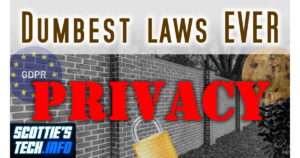 A recent revelation from inside Facebook has called into question all these privacy laws we now have…
A recent revelation from inside Facebook has called into question all these privacy laws we now have…

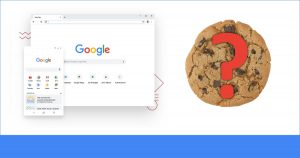






Recent Comments